Configuring Agent Governance
Note: You must have SailPoint Agent Identity Security license to enable the Agent governance features. Contact your SailPoint Customer Success Manager for more details on it.
Vertex AI is a unified machine learning (ML) platform on Google Cloud that streamlines the development, training, and deployment of ML models and AI applications. It provides a comprehensive set of tools for the entire ML lifecycle, from data preparation to model deployment and management, enabling both data scientists and engineers to collaborate and scale their AI solutions.
Vertex AI Agent is a platform within Google Cloud's Vertex AI that enables developers to build and deploy AI-powered agents, specifically for conversational experiences and complex tasks. It provides tools and services for the entire agent lifecycle, from design and development to deployment and management.
Prerequisites
Before you can configure agent governance in the connector, you must set the agent governance policies to configure how the connector handles these accounts.
Required Permissions
At the project level, enable the following APIs for Agent Governance:
-
Cloud Asset API
-
Vertex AI API
Aggregation Settings
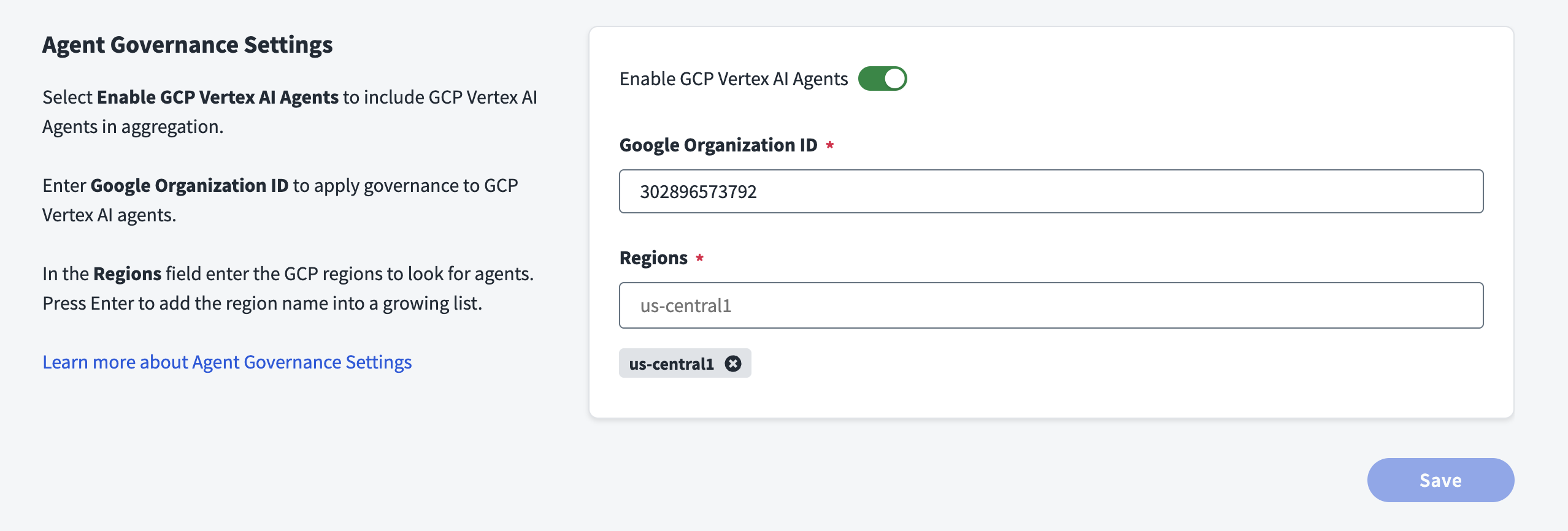
-
Select Enable GCP Vertex Agents to include AI agents in aggregation.
-
Enter your Google Organization ID which is the unique numeric identifier for your organization resource.
-
Enter the GCP Regions code (e.g. us-east-1) to look for agents. Press Enter to add the region name into a growing list. For more information about the support of this regional service, refer to Vertex AI locations in the Google Cloud documentation.
-
Select Save.