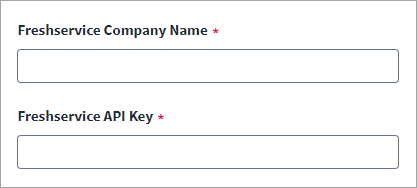Connection Settings
The following information is required for SailPoint to connect and interact with Freshservice.
-
Select Connection Settings from the menu.
-
Enter the Freshservice Company Name. This is the Freshservice account name. You can obtain its value from the base name of the company URL.
-
Enter the Freshservice API Key. This is the unique key that is required to access the Freshservice API. You can find it under your Profile setting.
-
Select Save.