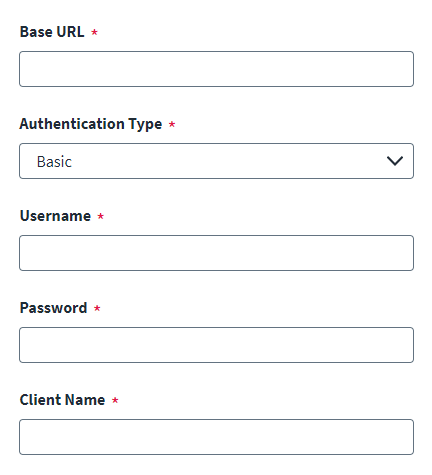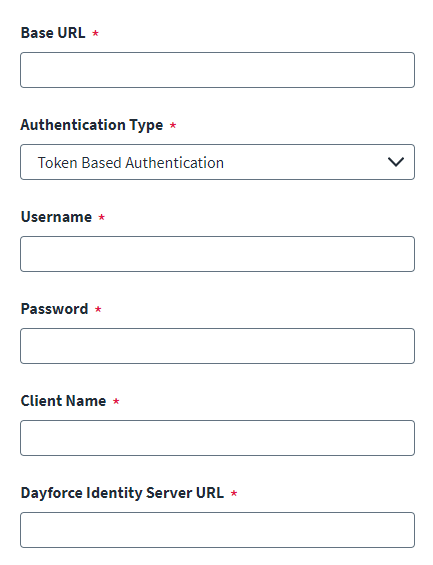Connection Settings
The following information is required to connect and interact with Ceridian Dayforce HCM.
-
Enter the Base URL used to connect to the Ceridian Dayforce HCM source. For example;
<https://<hostname>>.dayforcehcm.com/api -
Select an Authentication Method. You can select Basic or Token Based Authentication.
If you select Token Based Authentication for your authentication method. Enter the Dayforce Identity Server URL that is used to retrieve the authentication token from the Ceridian Dayforce identity servers.
-
Enter the Username and Password of the Ceridian Dayforce service user dedicated to web service calls.
-
Enter the Client Name that uniquely identifies the client's Ceridian Dayforce instance.
-
Select Save.