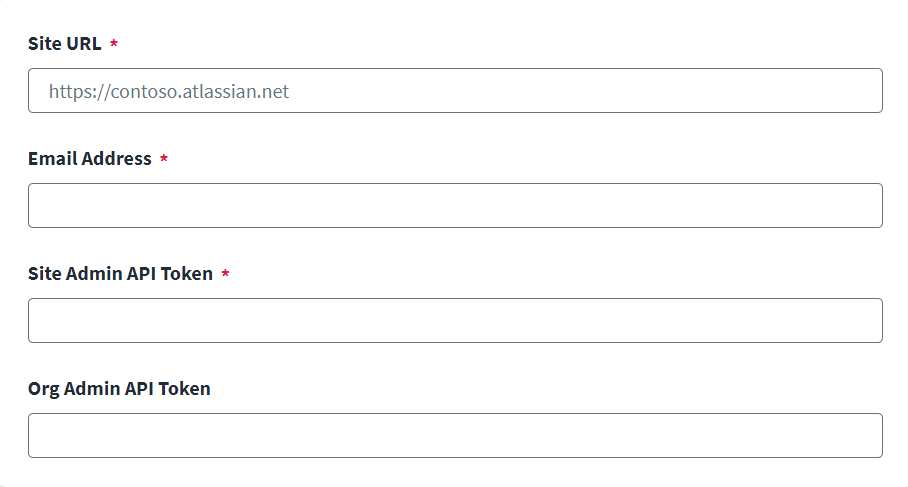Connection Settings
Provide the information required for SailPoint to connect and authenticate with Atlassian Suite - Cloud managed system.
-
Enter the Site URL (HTTPS API URL) for the cloud instance. For example:
https://contoso.atlassian.net
-
Enter the Email Address of the Atlassian Jira instance administrator account that you want to configure to execute transactions.
-
Enter the Site Admin API Token for the instance administrator. The Site Admin API Token is generated in the source. For more information, refer to Manage API tokens for your Atlassian account in the Atlassian documentation.
Note
The linked document is not maintained by SailPoint and is subject to change without notice. -
(Optional) Enter the Org Admin API Token for the instance administrator. This is required to enable/ disable accounts and activity insights. The Org Admin API Token is generated in the source.
For more information, refer to Manage an organization with the admin APIs in the Atlassian documentation.
Note
The linked document is not maintained by SailPoint and is subject to change without notice. -
Select Save.