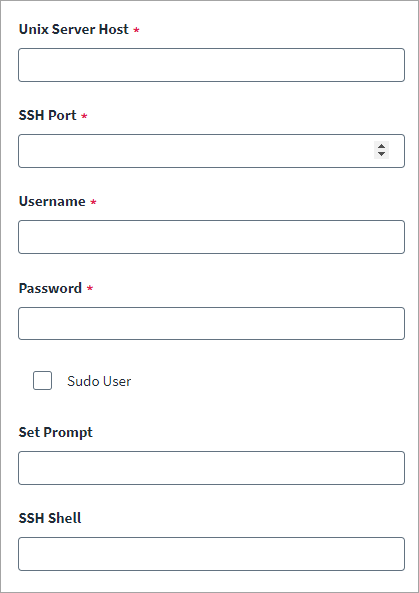Connection Settings
Provide the information required to connect and interact with the source.
-
Enter the Solaris Unix Server Host name or IP address that is managed by the source.
-
Enter the Solaris SSH Port number used for SSH communication. The default is port 22.
-
Enter the Username and Password of the sudo or root user that has the necessary permissions, as noted in Required Permissions.
-
Select the Sudo User checkbox if the user account is not the root user.
-
(Optional) Enter the Set Prompt to set the source shell prompt.
-
(Optional) Enter the SSH Shell that is present on the Solaris system.
-
Select Save.