Deleting Component Interface
Complete the following to delete the component interface:
-
Open Application > Files > Delete.
The Delete Definition window opens.
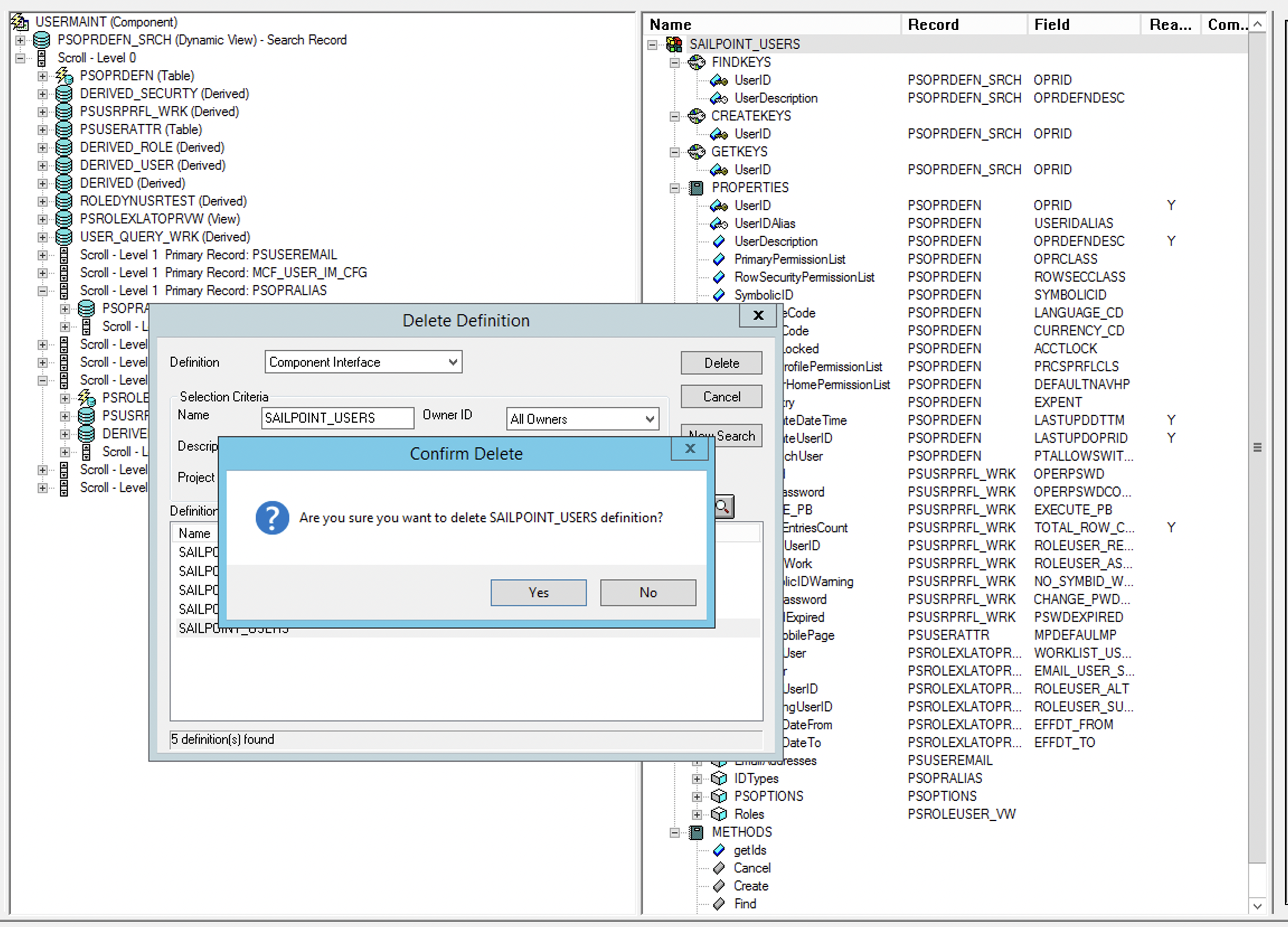
-
In the Definition drop-down select Component Interface.
-
Enter your Selection Criteria.
-
Select the definition you want to delete and select Delete.