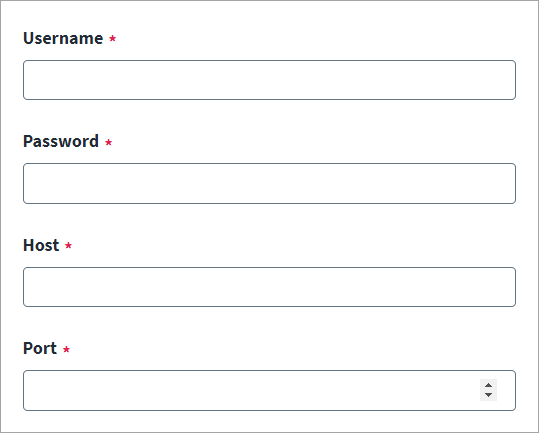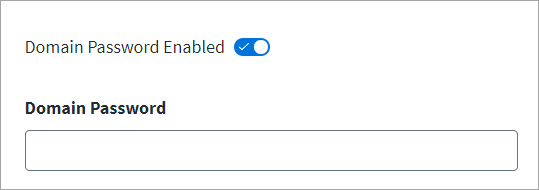Connection Settings
The following information is required for Identity Security Cloud to connect and interact with PeopleSoft ERP.
-
Select Connection Settings from the menu.
-
Enter the Username of the PeopleSoft administrator with the required permissions.
-
Enter the Password of the PeopleSoft administrator.
-
In the Host field, enter the hostname or IP address of the server that PeopleSoft is installed on.
-
Enter the Port on which the PeopleSoft server is listening.
The JOLT port (Jolt Server Listener Port) is the port that the PeopleSoft server communicates to. By default, it is 9000. To determine the JOLT server listener (JSL) port of the application server, check the JOLTListener section in the
psappsrv.cfgfile.The file is located in
<PS_CFG_HOME>\appserv\<DOMAIN_NAME>, where:-
PS_CFG_HOME: Location of the configuration file of PeopleSoft Server. -
DOMAIN_NAME: Name of the domain to be administered.
-
-
(Optional) Select Domain Password Enabled if your sever requires domain authentication and you want to enable Domain Password entry.
-
(Optional) Enter the Domain Password for domain authentication.
-
Select Save.