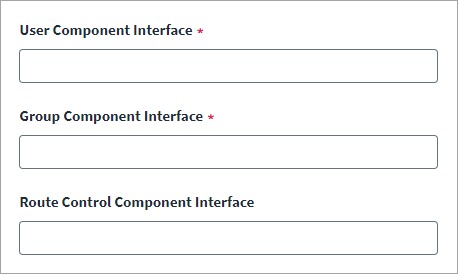Component Interface Settings
-
Select Component Interface Settings from the menu on the left of the screen.
-
Enter the User Component Interface name used to read the User Profile.
-
Enter the Group Component Interface name used to read the Group Profile.
-
Enter the Route Control Component Interface name of the PeopleSoft component interface used to read the PeopleSoft Route controls.
-
Select Save.