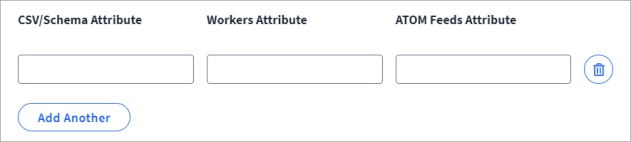Attribute Mapping
The Oracle HCM Cloud connector uses a combination of REST API, Atom Feeds, and File Export to read data from the Oracle Fusion HCM source. The attribute name in the Oracle File export can be anything you choose. However the parameter names in the REST API and Atom Feed are rigidly configured. To keep all the information in sync, you must map the attributes properly.
Note
For a list and correlation information of the API parameters, refer to Employees for account attributes and Assignments for entitlement attributes in the Oracle documentation. The linked documents are not maintained by SailPoint and are subject to change without notice.
Caution
Failure to properly map an attribute will result in data not being fetched for the specified attribute. This may result in inconsistent behavior between full, delta, and single account aggregation processes.
For example, the three attribute names in the following list all describe the same account attribute. In this example, they describe a given worker's start date. However, it might go by a different attribute name in the Workers Attribute column or the Atom Feeds column.
-
HIRE_DATE- The worker's start date according to the CSV file/Schema Attribute for full aggregation processes. -
workRelationships.StartDate- The worker's start date according to the Workers Attribute for single account aggregation. -
DateStart- The worker's start date according to the Atom Feeds Attribute for delta aggregation processes.
In the following table, each row represents a single mapped account attribute. You configure which attribute name in each account data file that the connector uses for the attribute. With the information provided earlier, you can map the attribute like it is in the first row. Two more examples, PERSON_NUMBER and WORKER_TYPE, are provided as additional examples.
|
CSV/Schema Attribute |
Workers Attribute |
Atom Feeds Attribute |
|---|---|---|
|
HIRE_DATE |
workRelationships.StartDate |
DateStart |
|
PERSON_NUMBER |
PersonNumber |
PersonNumber |
|
WORKER_TYPE |
workRelationships.WorkerType |
PeriodType |
To map an attribute:
-
In the CSV/Schema Attribute field, enter the attribute's name in the CSV file extracted from the Oracle HCM source.
-
In the Workers Attribute field, enter the corresponding Workers API attribute name of the extract column header.
-
In the ATOM Feeds Attribute field, enter the corresponding Atom feeds API attribute name of the extract column header.
-
(Optional) Select Add Another to add another row to the list to map an additional attribute. Repeat steps 1-3 as needed for each attribute.
-
Select Save.
Note
If you want to map an attribute, but there is no corresponding parameter in either the Workers Attribute or Atom Feeds available from Oracle, reach out to Oracle's support team create a new parameter.