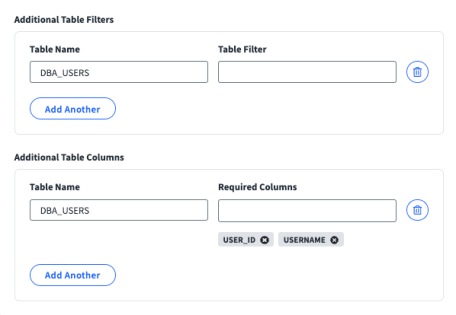Troubleshooting
If you encounter any of the following issues or errors, SailPoint recommends that you follow the guidance provided below to resolve the error before contacting SailPoint Support.
Issue: Error occurred during ORA-00918: column ambiguously defined operation.
sailpoint.connector.ConnectorException: ORA-00918: column ambiguously defined
Resolution: Remove the PASSWORD_LIFESPAN_ACCESSES and PASSWORD_LIFESPAN_DAYS attributes from the Account schema if they were manually or additionally added. Keep all out-of-the-box (OOTB) attributes unchanged.
Issue: Provisioning fails with the error java.sql.SQLException: ORA-06550: line 1, column 7:\nPLS-00201: identifier 'FND_USER_PKG' must be declared\nORA-06550: line 1, column 7:\nPL\/SQL: Statement ignored
Resolution: The following attribute can be added
“<Message key="[ ConnectorException ] 
 [ Error details ] Error occurred during Create operation. Please check the logs. Error: ORA-20001: Custom user name validation in subscription to event oracle.fnd.user.name.vali
date failed.
ORA-06512: at "APPS.APP_EXCEPTION", line 72
ORA-06512: at "APPS.FND_USER_PKG", line 4207
ORA-06512: at "APPS.FND_USER_PKG", line 1328
ORA-06512: at "APPS.FND_USER_PKG", line 1599
ORA-06512: at "APPS.FND_USER_PKG", line 1718
ORA-06512: at line 1
" type="Error"/>.
Resolution: For Oracle E-Business version 12.2.4 and later, ensure the service account has been provided with the permissions using AD_ZD.GRANT_PRIVS API only. For more information, refer to Support for AD_ZD.GRANT_PRIVS Package. All other permissions are as outlined in Required Permissions.
Refer to the below sample plan:
<ProvisioningPlan>
<AccountRequest op="Modify">
<AttributeRequest name="END_DATE" op="Set" value="NULL" />
<Attributes>
<Map>
<entry key="assignment" value="true" />
</Map>
</Attributes>
</AttributeRequest>
</AccountRequest>
</ProvisioningPlan>The date can also be set to NULL by using the julian date format by passing the END_DATE value as to_date('2', 'j').
sailpoint.connector.InsufficientPermissionException: [ InsufficientPermissionException ] 391 [
Possible suggestions ] Service account does not have sufficient privileges. 392 [ Error details ]
Error occurred while establishing the connection with Oracle EBS Server during Provisioning
operation. ORA-00942: table or view does not exist
Resolution: Verify the permission mismatch by referring to the Validating Service Account Permissions on Oracle E-Business document.
If you are using the SailPoint connector for Oracle ERP – Oracle E-Business Suite to manage Oracle version 12c or later, the Integration Module installation expects a table named RA_Customers. This table was renamed to AR_Customers in Oracle versions 12c and later.
Resolution: Make a synonym for the AR_Customers table in Oracle and call it RA_Customers.
For example:
create synonym ra_customers for apps.ar_customers;
When a user must be rehired who is disabled in the native system, the following error message appears on the native system:
User already exists
Resolution: To rehire a user who is disabled in the native system, refresh the accounts from IdentityIQ using manage accounts. This corrects the status of the user in IdentityIQ and can be enabled manually from IdentityIQ or the native system.
When a new user must be hired with an old user name that is in a disabled state on the native system, the following error message appears on the native system:
User already exists
Resolution: IdentityIQ does not have the old user details which are disabled on the native system, causing the create user request to fail in IdentityIQ, therefore a new name must be entered for the new user.
Missing IN or OUT parameter at index
Resolution: Ensure that all the mandatory fields for create account operations are entered.
ORA-00980 synonym translation is no longer valid error
Resolution: Assign new permissions using the following:
alter use ${newuser} enable editions;
Resolution:
-
Make sure that the table name with required columns list is also added as table name under the 'Additional Table Filters' section (with or without table filter).
-
Also make sure that the Service Account used for connection has right permission to access Additional Tables from database.
Resolution: When a user is initially created or disabled there is no responsibility added to it. It is created in fnd_users table. To aggregate such users set “Account Aggregation Filters” to “Aggregate all users from FND_USER table in Oracle E-Business”.