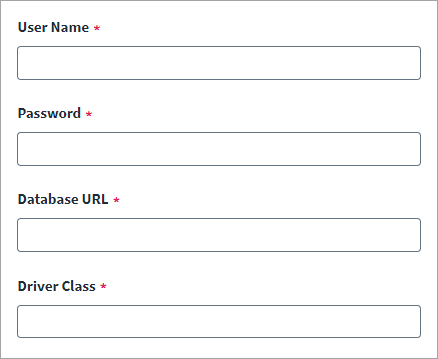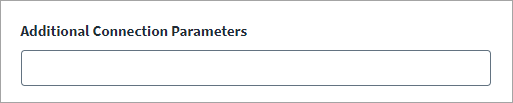Connection Settings
Provide the information required for SailPoint to connect and authenticate with the Oracle Database.
-
Enter the User Name and Password of the service account that has the required permissions and makes the connection to the database.
-
Enter the Database URL of your Oracle Database installation and the fully qualified name of the Oracle server. The URL format can be either of the following:
jdbc:oracle:thin:@<HOST>:<PORT>:<SID>
jdbc:oracle:thin:@<DB_Server>:<PORT>:/SERVICE_NAME
-
In Driver Class, enter the detailed database driver that connects to the server. For example:
oracle.jdbc.driver.OracleDriver
-
In Additional Connection Parameters, specify the additional connection parameters and their values that must be passed in key value pair format. This is to support the network encryption and data integrity feature for the Oracle Database managed target system, which is recommended by the Oracle server as a part of standard security feature. If multiple parameters need to be specified, they should be entered in a new line. For example, you can enter the following:
oracle.net.encryption_client=ACCEPTED
oracle.net.encryption_types_client=AES256
-
Select Save.