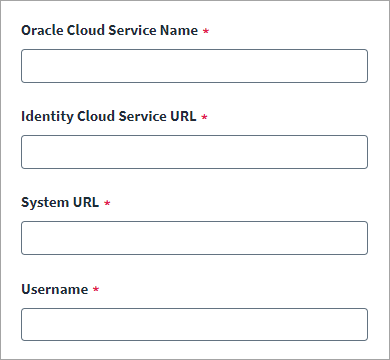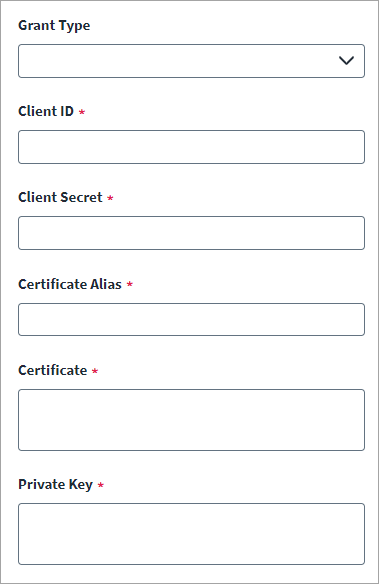Connection Settings
The following information is required for SailPoint to connect and interact with Oracle EPM Cloud.
-
Select Connection Settings from the menu.
-
Enter the EPM service name into the Oracle Cloud Service Name field.
Important
The desired service name must match the name of the Oracle Cloud service in Identity Domain Cloud Service (IDCS) platform. The incorrect service name may cause into false aggregation without any error shown during connection. -
Enter the Identity Cloud Domain (IDCS) URL into the Identity Cloud Service URL field. If there is a forward slash '/' present at the end of the URL, you must remove it.
-
Enter the EPM application URL (that is associated with the service entered in the above step) into the System URL field. If there is a forward slash '/' present at the end of the URL, you must remove it.
-
Enter the name of the service user into the User Name field.
-
Select the Grant Type as JWT Bearer Token.
-
Enter the Client ID of the third party integration application created in IDCS (as mentioned in Prerequisites).
-
Enter the Client Secret of the third party integration application created in IDCS (as mentioned in Prerequisites).
-
Enter the alias of the certificate into the Certificate Alias field.
-
Enter the Certificate (public key) as a single string. To copy the Certificate into a single string you must remove each new line (\n) character before pasting it into the field.
-
Enter the Private Key as a single string. To copy the Private Key into a single string you must remove each new line (\n) character before pasting it into the field.
-
Select Save.