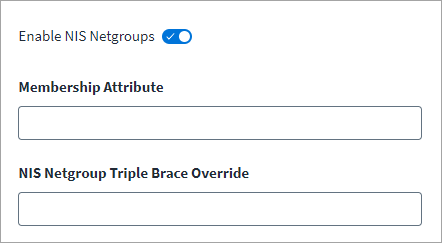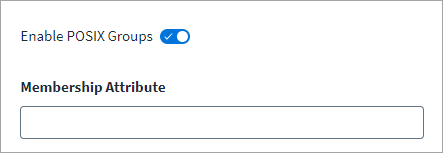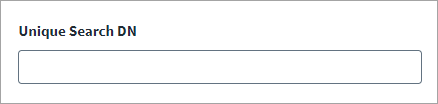Additional Configuration
This section contains the information related to NIS Netgroups, POSIX Groups, and Provisioning Settings for accounts.
Note
The NIS Netgroups and POSIX Groups Settings options are applicable only if the nisnetgroups or posixgroups attribute is added to the account schema with entitlement and multivalued options as true. For more information on adding the attribute to account schema, refer to Adding nisnetgroups or posixgroups Attributes.
Note
The OpenLDAP connector does not log the ObjectNotFoundException as an error in pass-through authentication.
NIS Netgroups Settings
-
To retrieve NIS Netgroups memberships for the Accounts, enable the Enable NIS Netgroups option.
-
In the Membership Attribute field, enter the membership attribute retrieved from NIS Netgroups. Currently, uid and cn are the only options.
-
In the NIS Netgroup Triple Brace Override field, enter the type of braces used to provide a value to NIS Netgroup for nisNetGroupTriple. Default: Rounded braces. (.
POSIX Groups Settings
-
To retrieve POSIX group memberships for the Accounts, enable the Enable POSIX Groups option.
-
In the Membership Attribute field, enter the membership attribute retrieved from POSIX. Currently,
uidandcnare the only options.
Provisioning Settings
-
In the Unique Search DN, define the search scope of aggregation for mentioned unique objectType.
-
Select Save.