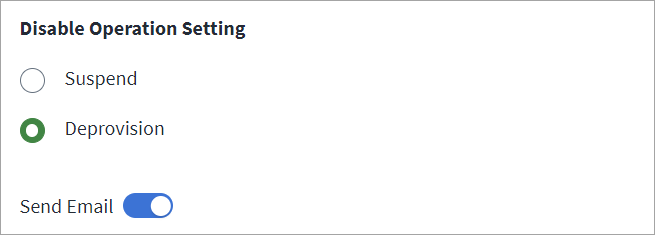Provisioning Settings
Use this setting to configure how the connector updates accounts when you disable them in Identity Security Cloud. Account changes are provisioned to the source using the selected method.
To configure provisioning settings, complete the following:
-
Under Disable Operation Setting, select one of the following:
-
Select Suspend to temporarily disable the account.
-
Select Deprovision to remove all applications from the account and deactivate it. Enable Send Email to send a deactivation email to the Okta's administrator email address.
-
- Select Save.