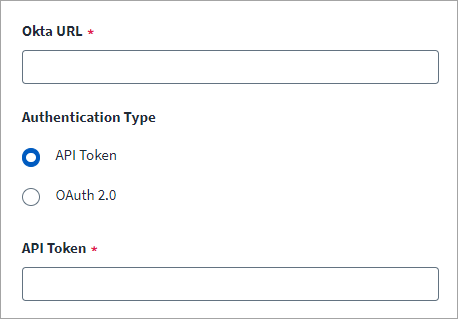Authenticate with an API Token
Configure your source to authenticate with Okta using an API Token.
-
Enter the Okta URL of the host. For example, https://{yourOktaDomain}.com.
-
Select the API Token radio button.
-
In the API Token field, enter the SSWS API token required for Okta authentication.
Note
SSWS specifies the proprietary authentication scheme Okta uses. -
Select Save.