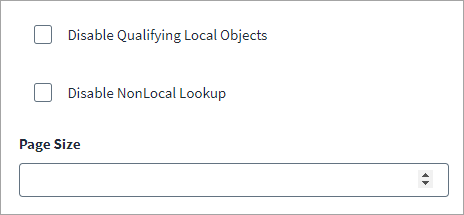Advanced Settings
Use the optional advanced settings to configure aggregation results, read non-local group memberships, and adjust page size.
Configure the following optional settings as needed:
-
Select the Disable Qualifying Local Objects checkbox to not prefix aggregated options with the server name. By default, all aggregated objects are prefixed with the server name.
-
Deselect the Disable NonLocal Lookup checkbox to read non-local objects.
-
The non-local accounts (i.e. domain accounts) which are members of Windows local groups, these non-local accounts are aggregated as part of account aggregation into Identity Security Cloud by Windows Local connector.
-
The non-local groups (i.e. domain groups) are only aggregated as part of entitlement aggregation into Identity Security Cloud by Windows Local connector by virtue of these non-local groups being members of Windows Local groups as an attributes.
Note
-
You must deselect Disable Qualifying Local Objects and Disable NonLocal Lookup before running the account aggregation to provision non-local(domain) users. Deselecting Disable NonLocal Lookup allows you to aggregate non-local users as well as Local users
-
Windows Local connector (via. IQService) can aggregate non-local(domain) or cross-domain objects of the same domain only when IQService resides on the same Windows Local host or is part of the same domain to which Windows Local belongs.
-
-
In the Page Size field, enter the number of objects to fetch in a single page. The default is 1000.