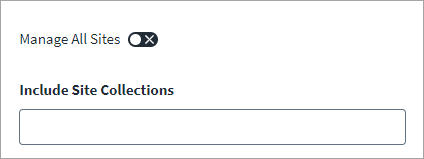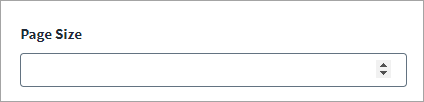Configuring Site Collection and Page Size
Use the aggregation parameters to set up the aggregation of data from the managed sites.
-
Enable Manage All Sites if you want to manage all the sites.
-
In Include Site Collections, enter the list of all the site collections that are to be managed.
-
In Exclude Site Collections, enter the list of all the site collections that are to be excluded.
-
Enter the Page Size. This is the number of objects to fetch in a single page for a Site Collection. The default size is 500.
- Select Save.