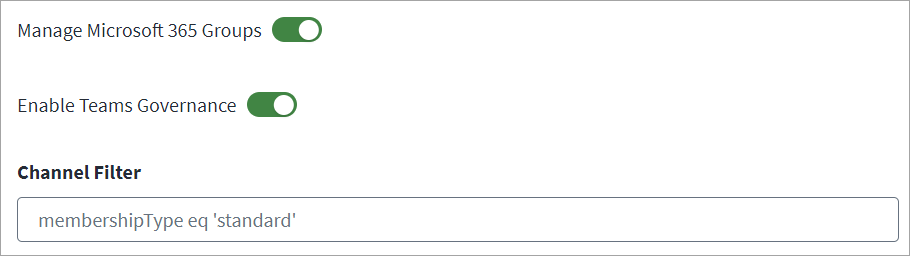Manage Microsoft 365 Groups and Microsoft Teams
Configure these settings if you want to manage Microsoft 365 groups and enable aggregation and provisioning of Microsoft Teams channels.
- Go to Feature Management.
-
Select Manage Microsoft 365 Groups if you want to manage Office 365 Groups.
Important
If you are utilizing Data Access Services (DAS) to manage access to cloud applications like Microsoft 365, you must enable the Manage Microsoft 365 Groups. This ensures that DAS can properly synchronize and manage Microsoft 365 groups, which control access to various collaborative resources within the Microsoft 365 ecosystem. -
Select Enable Teams Governance if you want to enable aggregation and provisioning of channels.
-
In the Channel Filter field, enter any filter statements used to define the scope for channels. For example if you want to add standard channels and private channels the filter would be,
membershipType eq 'standard' or membershipType eq 'private' -
Select Save.