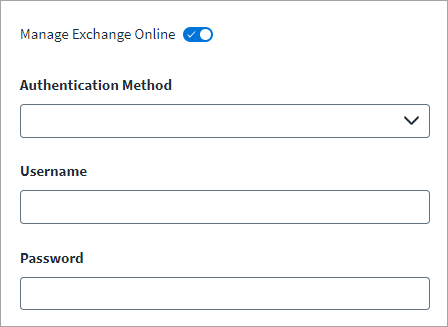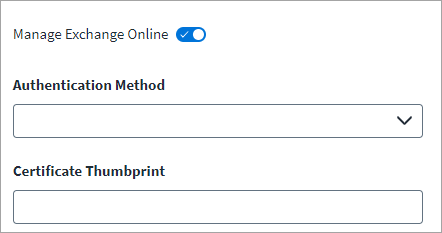Manage Exchange Online
- Go to Feature Management.
-
Select Manage Exchange Online to enable aggregation and provisioning of Exchange mailbox attributes. This includes Shared Mailboxes, User Mailbox properties, Distribution Lists, and Mail-Enabled Security Groups. When this is turned off, you see a black X. If it is turned on, you see a blue ✔.
-
Select one of the following from the Authentication Method dropdown list:
-
Basic Authentication
-
Select Basic Authentication from the dropdown list.
-
Enter the Username (UserPricipalName) of a user that has the Exchange Administrator role.
-
Enter the Password associated with the username.
-
Select Save.
-
-
Certificate Based Authentication
Note
IQService configuration is mandatory to support this feature.-
Select Certificate Based Authentication from the drop dropdown list.
-
Enter the Certificate Thumbprint of the certificate that is installed on the IQService machine used for Exchange Online operation that is also uploaded on the respective Microsoft Entra ID application.
-
Select Save.
-
-
-
Select Mail Contact Governance to manage mail contacts as accounts. When this is turned off, you see a black X. If it is turned on, you see a blue ✔. For more information, refer to Azure Mail Contact Management.
-
In the Mail Contact Filter field, enter any filter statements used to define the scope of mail contacts for aggregation. For example,
startswith(displayName,'MailContact1')