Connection Settings
This section contains the information that the source uses to authenticate with the Dynamics 365 CRM managed system. After you click Connection Settings the following UI page is displayed.
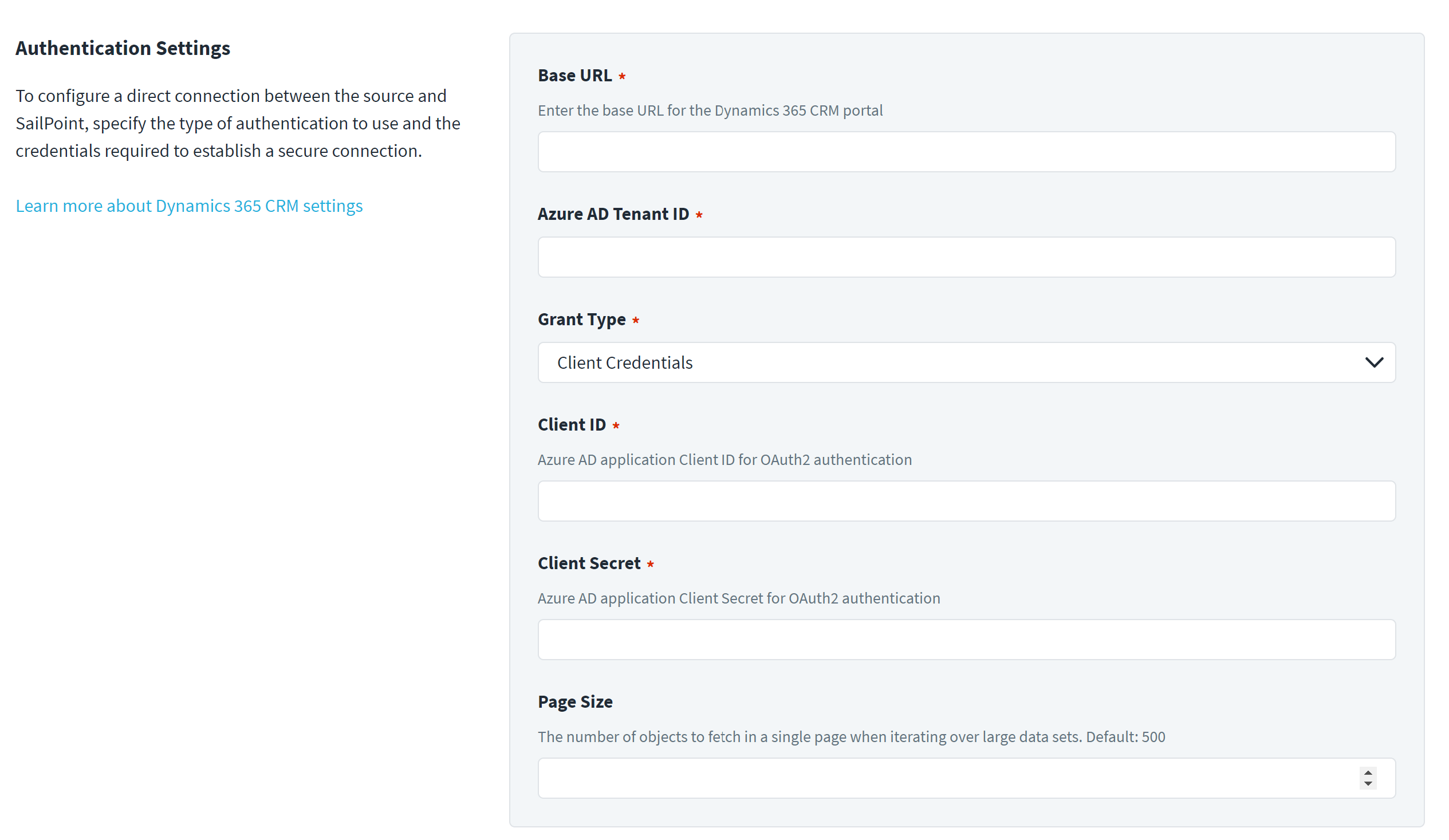
-
In the Base URL field, enter the base URL for the Dynamics 365 CRM portal. The URL format is https://<ORG>.crm.dynamics.com.
-
In the Azure AD Tenant ID field, enter the valid Tenant ID of the Azure AD tenant to be managed by the source.
-
In the Grant Type drop-down list, select the OAuth 2.0 grant type supported by the managed system:
-
Client Credentials
-
JWT Certificate Credentials
-
-
In the Client ID field, enter the Azure Active Directory application Client ID for OAuth 2.0 authentication.
-
In the Page Size field, enter the number of objects to fetch in a single page when iterating over large data sets. The range of the Page Size value is 1 to 1000. By default, the page size value is 500. Click Save.
Client Credentials Grant Type
If you select Client Credentials as a Grant Type, in addition to the fields mentioned before, in the Client Secret field enter the Azure Active Directory application Client Secret for OAuth 2.0 authentication.
JWT Certificate Credentials Grant Type
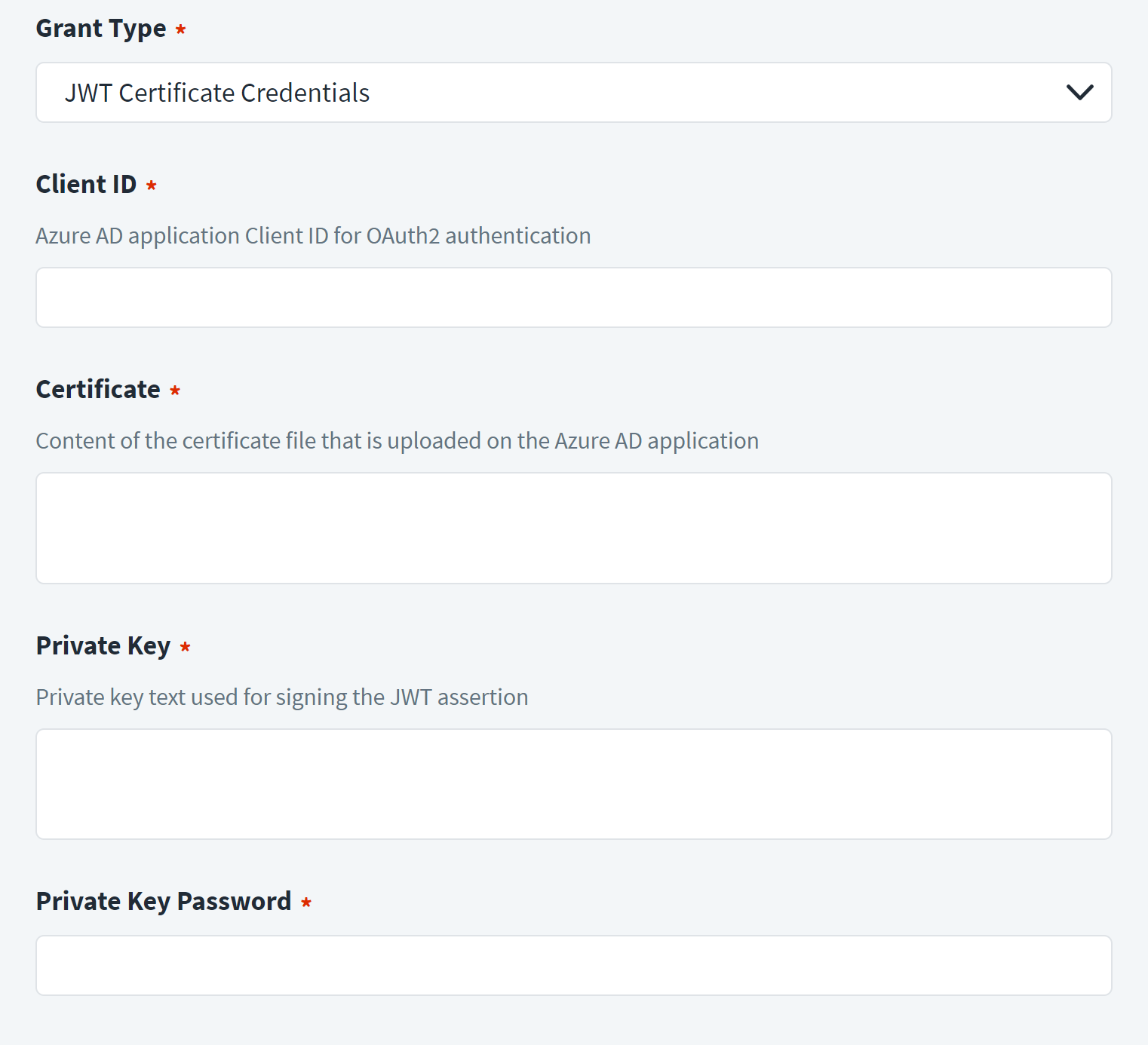
If you select JWT Crtificate Credentials as a Grant Type, in addition to the fields mentioned before:
-
In the Certificate field, enter the content of the certificate file that is uploaded on the Azure Active Directory application.
-
In the Private Key field, enter text of the private key used for signing the JWT assertion.
-
In the Private Key Password field, enter the password for decrypting the private key.