Base Configuration
This section contains the information that the source uses to connect and interact with the Dynamics 365 Business Central Online managed system.
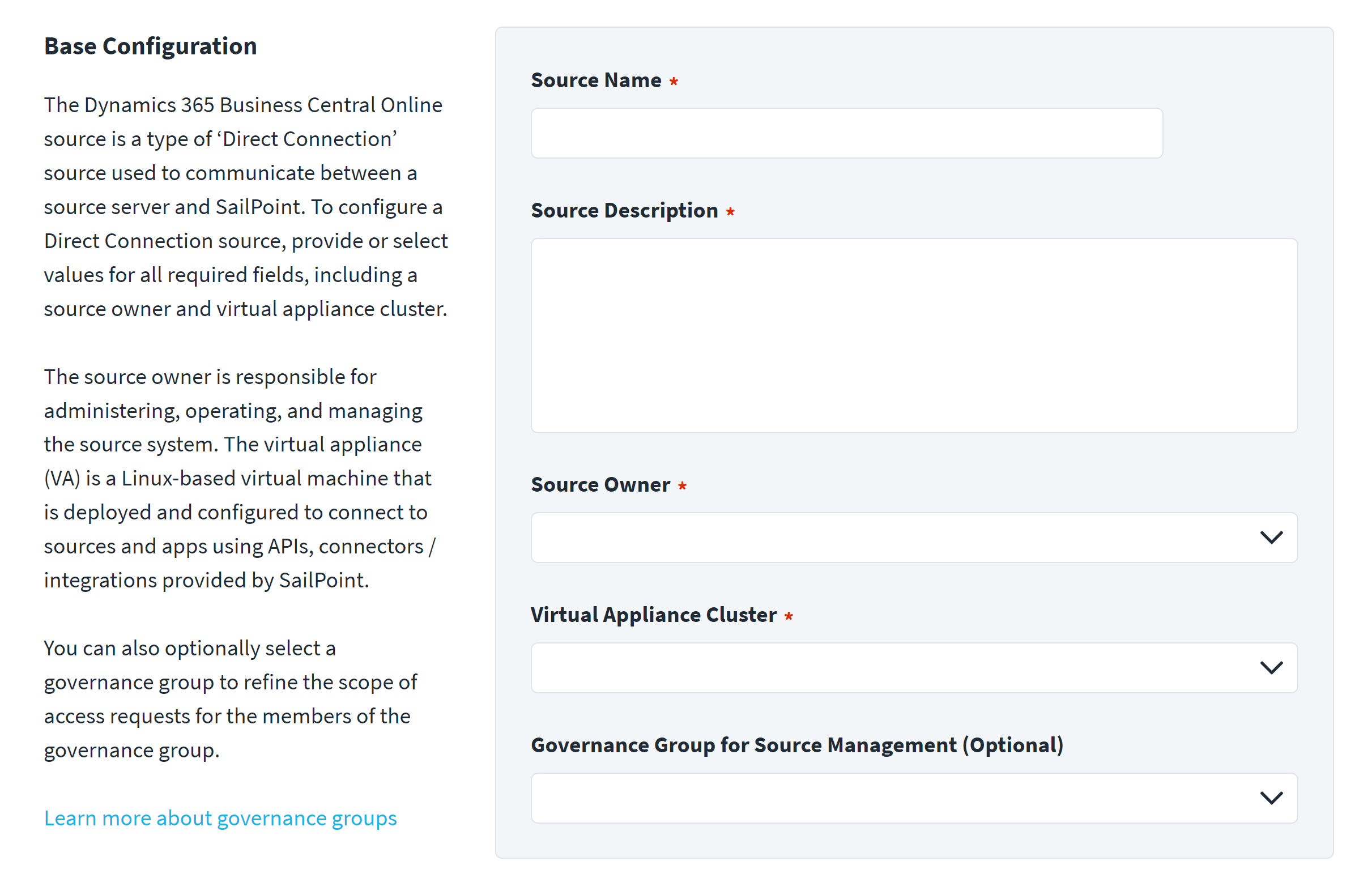
-
Enter a Source Name for the connection.
-
Enter a Source Description that provides details necessary to distinguish it from similar connection sources.
-
In Source Owner, begin typing the name of the source owner. Matches are displayed after you type two or more letters. Set up the source owner as per requirement.
-
Select the Virtual Appliance Cluster that will be used as the application connector for the source.
-
(Optional) Select the appropriate Governance Group for Source Management from the dropdown list.
-
Click Save.