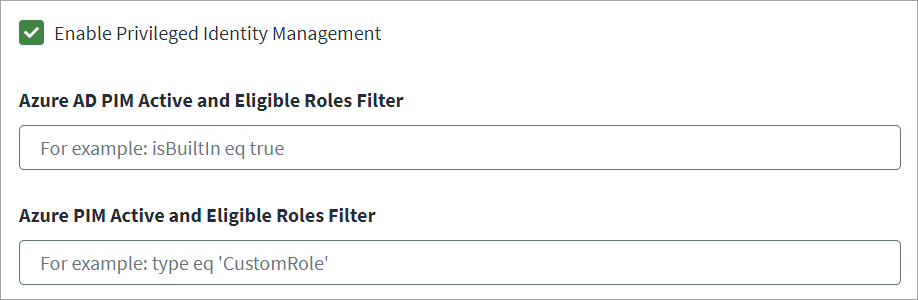Manage Azure Privileged Identity Management
Privileged Identity Management (PIM) enables you to manage, control, and monitor access to important resources in your organization. These resources include resources in Azure Active Directory, Azure, and other Microsoft Online Services such as Microsoft 365 or Microsoft Intune.
For more information, refer to Azure Privileged Identity Management (PIM).
- Go to Feature Management.
-
Select the Enable Privileged Identity Management checkbox to define the scope of the Azure Active Directory PIM roles (Azure Active Directory as well as Azure). For more information on privileged identity management, refer to the Microsoft documentation.
-
In the Azure AD PIM Active and Eligible Roles Filter field, enter a filter to define the scope of the Azure Active Directory PIM roles aggregated during entitlement aggregation. For example,
isBuiltIn eq trueFor more information on filtering conditions and values, refer to the Microsoft Documentation.
-
In the Azure PIM Active and Eligible Roles Filter field, enter a filter to define the scope of the Azure PIM roles aggregated during entitlement aggregation. For example,
type eq 'CustomRole'For more information on filtering conditions and values, refer to the Microsoft Documentation.
-
Select Save.