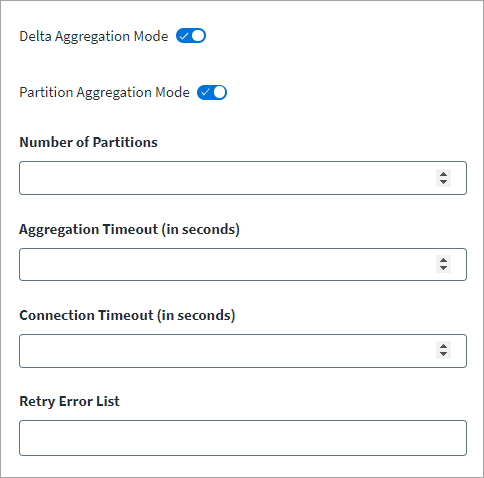Setting API Version, Thread Count, and Connection Timeout
In the Aggregation Settings> Advanced Settings section, you can provide settings for API Version, Thread Count, and Connection Timeout.
Note
SailPoint recommends that you do not change the default settings. Changing the settings could result in performance issues.
-
Select the toggle to enable/disable Delta Aggregation Mode. When delta aggregation is enabled, only accounts that have changed since the last aggregation are loaded. A delta aggregation typically takes less time and fewer system resources than a full aggregation.
-
Select toggle to enable/disable Partition Aggregation Mode. When partition aggregation is enabled, account aggregation is performed with the filters specified in Account Filter Query String. Only accounts that match the filter are aggregated.
The following parameters can be used in the Account Filter field to filter by account attributes. To include multiple conditions in the filter, separate them with an ampersand (&):

activetrue,false,allWhen set, this filters based on
activestatus. Example:active=true&isProv=false
returns all accounts with an active status.

isProvtrue,falseThis filters by the provider status for MisPerson. For example:
isProv=true
returns all accounts that have a provider status.

provFacilitiesProvide a comma separated list of
MisFacilityvalues. This filters accounts by providers at the specified facilities. This parameter requiresisProve=true. For example:isProve=true&provFacilities=MisFacility1, MisFacility2
returns provider accounts at MisFacility1 and MisFacility2

provGroupsProvide a comma separated list of MisProviderGroup values. When set this filters providers based on the specified groups. This parameter requires
isProve=true. For example:isProv=true&provGroups=nurse_general,physician_oncology
returns providers in the nurse_general and physician_oncology groups.
-
Enter the Partition Count . This specifies the number of items in each partition group.
-
In Aggregation Timeout (in seconds), specify the time span after which the aggregation operation is stopped.
-
Specify in seconds the time to wait before the Connection Timeout.
-
In the Retry Error List, specify the errors to retry during aggregation. Begin typing the error type and click enter to add the type to the list. The list of errors to retry appears below the field.
-
Select Save.