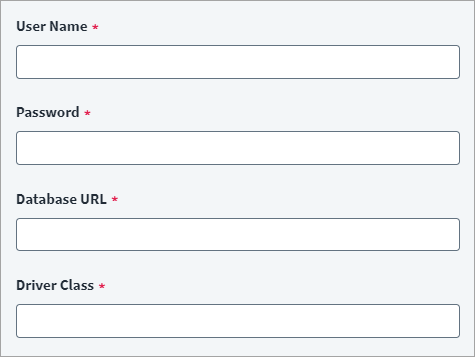Group Connection Settings
Enter the connection information to allow Identity Security Cloud to locate and connect to the JDBC server to load group information, as well as any group-related functions.
Note
If these fields are left blank, the connector uses the Account Connection Settings .
-
Enter the User Name required to access the server.
-
Enter the Password associated with the user name to access the server.
-
Enter the server's address into the Database URL field. The address should be in the following format:
jdbc:dbtype://ipaddress/databasename
For example:
jdbc:oracle:thin:@172.16.23.155:1521:orcl
-
Enter the Driver Class.
For example:
oracle.jdbc.driver.OracleDriver
-
Select Save.