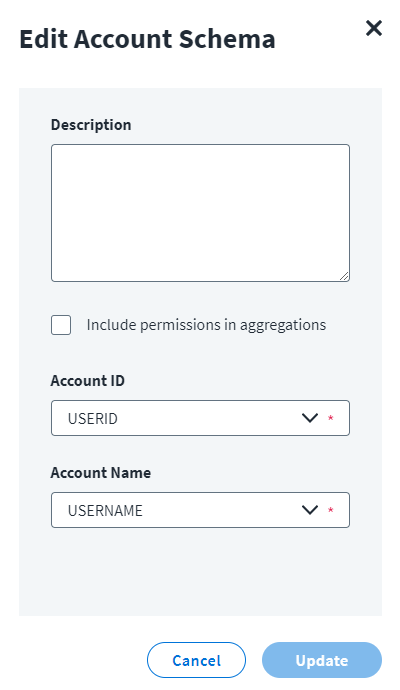Edit the Account Schema
Give the Account schema a unique description, and define the attributes for the schema's Account ID and Account Name.
-
In the JDBC source page, go to the Import Data > Account Schema.
-
Select Options > Edit Schema.
A form displays which allows you to update the schema.
-
Enter a unique description into the Description field.
-
Select the attribute to use as the schema's Account ID from the Account ID dropdown.
-
Select the attribute to use as the schema's Account Name from the Account Name dropdown.
-
Select Update.