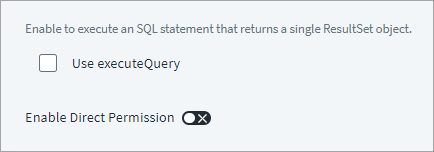Additional Query Settings
Set additional query settings to support the SQL queries.
Important
SQL entries can't end with a semicolon (;). Ending an SQL entry with a semicolon (;) can cause a general error message to display.
-
Check the Use executeQuery box to tell Identity Security Cloud to return a single ResultSet object when it queries the JDBC database.
-
Enable Direct Permission and add the SQL query.
For more information, refer to Direct Permissions.
-
Select Save.