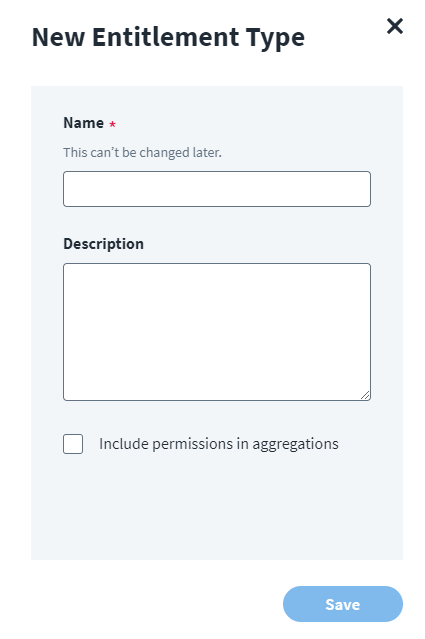Add Entitlement Types
This process describes how you can add entitlement types (entitlement schemas) and configure their attributes in Identity Security Cloud.
Note
Any new entitlement schemas you create appear in Query Settings. In Query Settings, you can configure the connection and SQL queries as needed. For more information, refer to Query Settings.
-
In the JDBC source page, go to Import Data > Entitlement Types.
-
Select Create Entitlement Type.
A form to configure the new entitlement type displays.
-
Give the entitlement a Name and a unique Description.
Note
Once you enter the entitlement type's name you can't change it later. -
(Optional) If the new entitlement should include permissions during aggregations, check the Include permissions in aggregations checkbox.
-
Select Save.