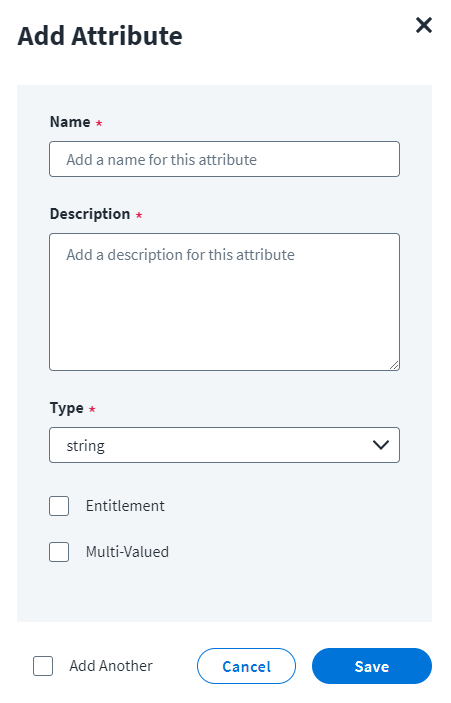Add a New Account Schema Attribute
Add additional attributes to your JDBC Account schema from Identity Security Cloud.
-
In the JDBC source page, go to the Import Data > Account Schema.
-
Select Add New Attribute to create a new attribute.
A form to configure the new attribute displays.
-
Add a Name and unique Description to the attribute, then select a Type. These are required fields.
-
(Optional) As required, check the boxes for Entitlement and Multi-Valued.
-
(Optional) If you want to created another new attribute after saving the current one, check the Add Another box. When you save the current one, another form displays for the next attribute you want to create.
-
Select Save.