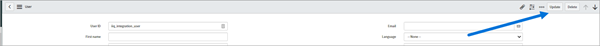Create a Proxy User
-
In ServiceNow, navigate to Organization > User.
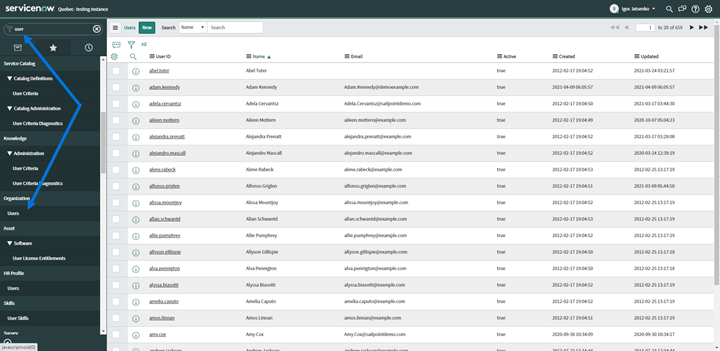
-
Click New.
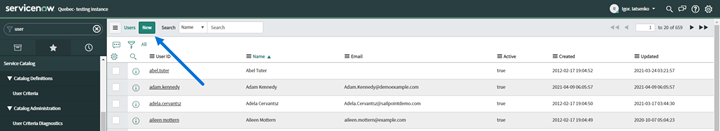
-
Provide the following information:
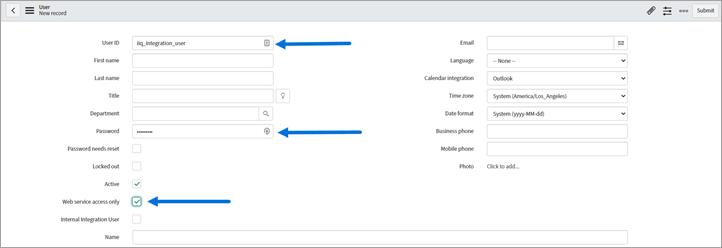
 User ID
User ID
iiq_integration_user Password
Password
Type a password with 10 or more characters including letters, numbers, special characters. Save this password.
 Web service access only
Web service access only
Select the checkbox.
-
Click Submit.
-
Search the list of users for
iiq_integration_userand select the User_ID.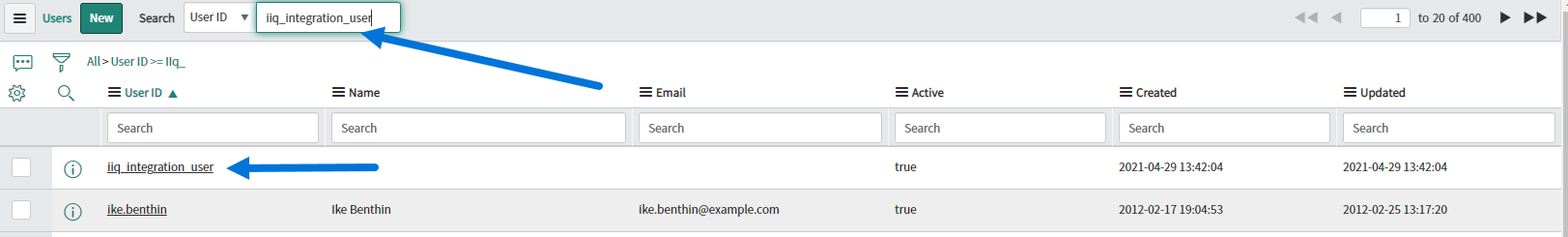
-
On the User page, scroll down to select the Roles tab then click Edit.
-
On the Edit Members page, search for
x_sap_integration.user. Use the right arrow to add it to the Roles List then click Save.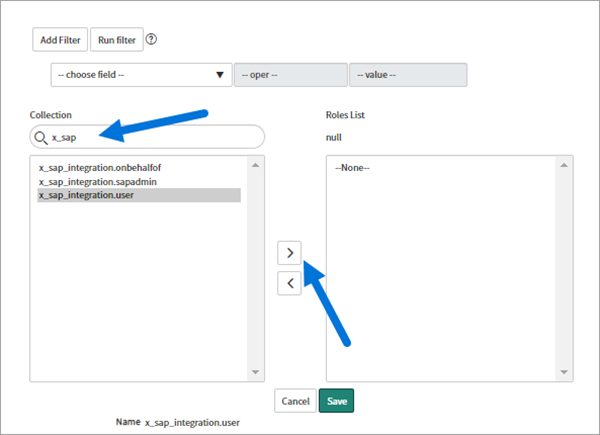
-
On the User page, click Update.