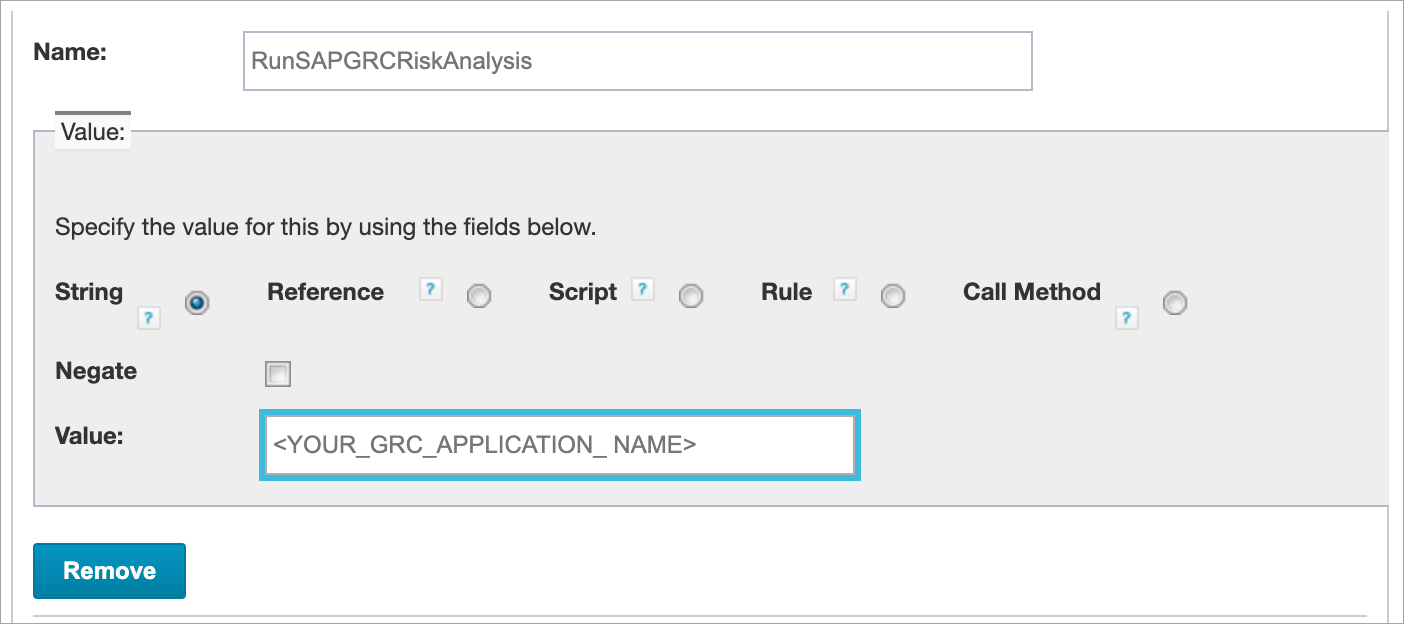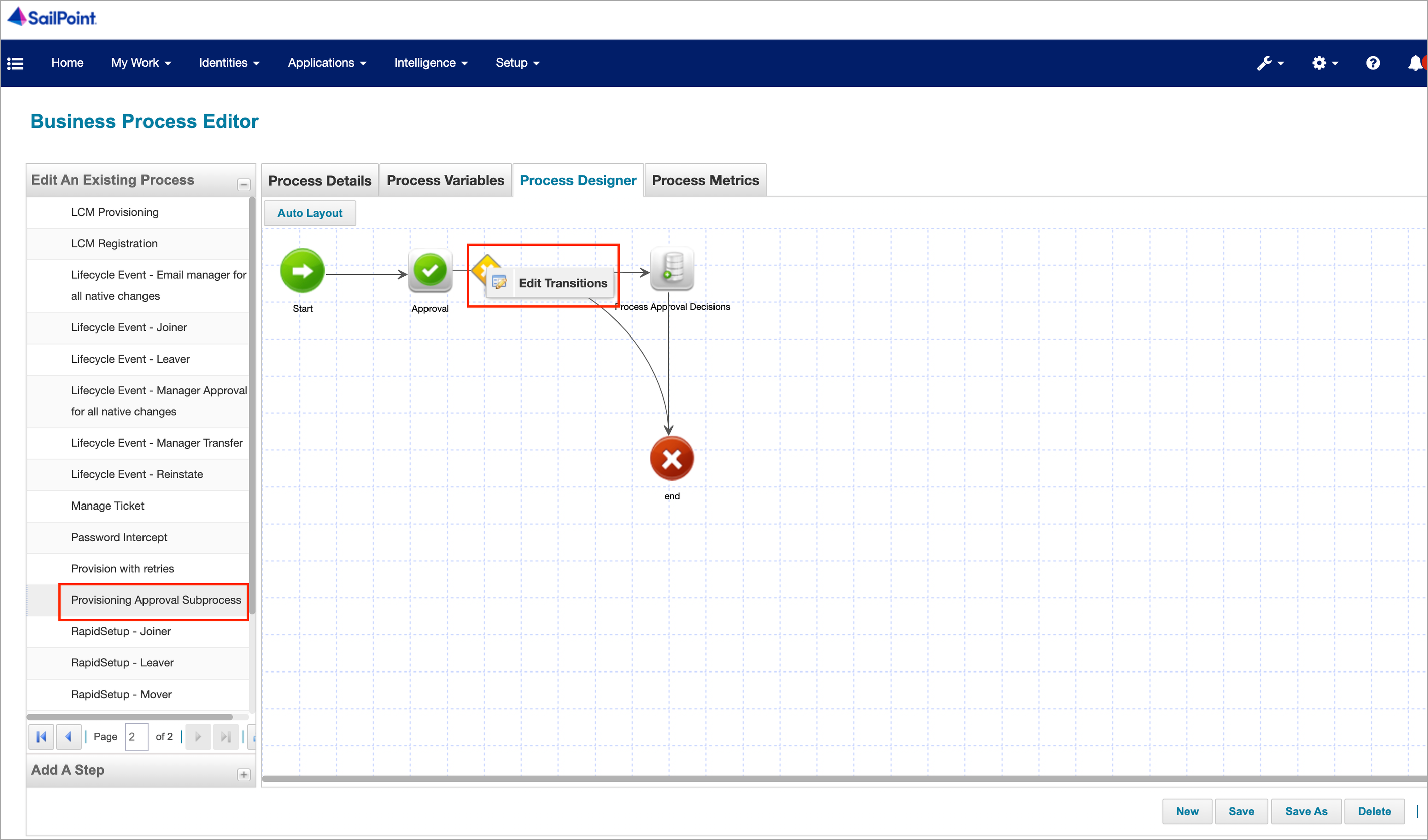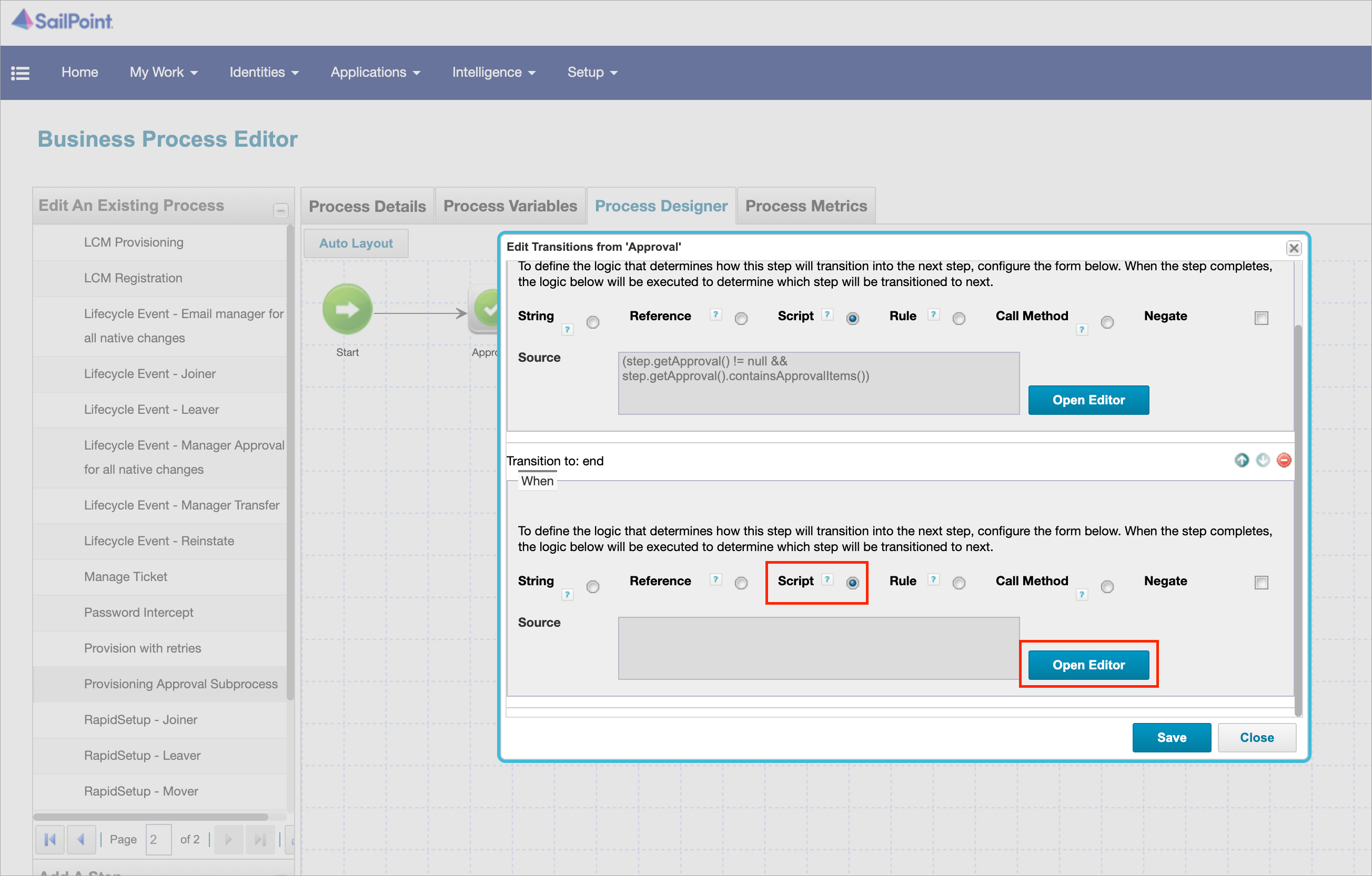Workflow Configuration
-
Identity Request Violation Review
-
Go to Setup > Business Process Editor > Identity Request Violation Review > Process Designer, and right click on Check Policies.
-
Select Edit Step > Arguments > Add New Arguments > Save Check Policies > Save Process Designer.
-
Enter the Name as
RunSAPGRCRiskAnalysis. -
Select String, and enter the Value. For example,
<YOUR_GRC_APPLICATION_ NAME>.
-
-
LCM Provisioning
-
Go to Setup > Business Process Editor > LCM Provisioning > Process Variables > Policy Checking > Policy Setting, and select any one of the options available in the Policy Setting.
-
To make the SAP GRC violation visible to the requester select the option for Present Failures to Requester.
-
-
Required Changes to Support the Risk Analysis Integration Mode after an upgrade.
Whenever the Risk Analysis integration mode is used, the SAP GRC workflows are imported on the IdentityIQ instance. When SAP entitlements are requested, the request gets redirected to the SAP GRC workflows for risk analysis and management checks. On the contrary, SAP GRC workflows are not needed for the Risk Management integration mode.
After upgrading to the Risk Management integration mode, the following steps are required to ensure the Risk Analysis integration mode will work on the SAP GRC workflows:
-
Go to Setup > Business Processes, and search for the Provisioning Approval Subprocess.
-
Right-click on the conditional step and select Edit Transitions.
-
In Transition to: Invoke SAP GRC Data Generator, select Script.
-
Select Open Editor, and copy/paste the following script.
Copyimport sailpoint.object.Application;
import sailpoint.connector.Connector;
Application app = (sailpoint.object.Application) context.getObjectByName(sailpoint.object.Application.class, "<SAP GRC APPLICATION NAME>");
sailpoint.connector.Connector connector = sailpoint.connector.ConnectorFactory.getConnector(app, null);
sailpoint.object.Application localApp = connector.getLocalApplication();
if (null != localApp) {
if (localApp.getType().equals("SAP GRC")) {
Object integrationMode = localApp.getAttributeValue("integrationMode");
if (Util.otos(integrationMode).equalsIgnoreCase("Risk Analysis")) {
return true;
}else{
return false;
}
}
}-
Save the form, then Save and close the workflow.
This condition will transition to the SAP GRC workflows only when the SAP GRC integration mode is Risk Analysis.
-
To continue to support the Risk Analysis integration mode, replace
<SAP GRC APPLICATION NAME>with the application name that has Risk Analysis as an integration mode.
-