Additional Attribute Mapping
You can add custom and standard attributes as well as Compound Employee attributes to your aggregation. Define the additional attribute name along with its navigation path.
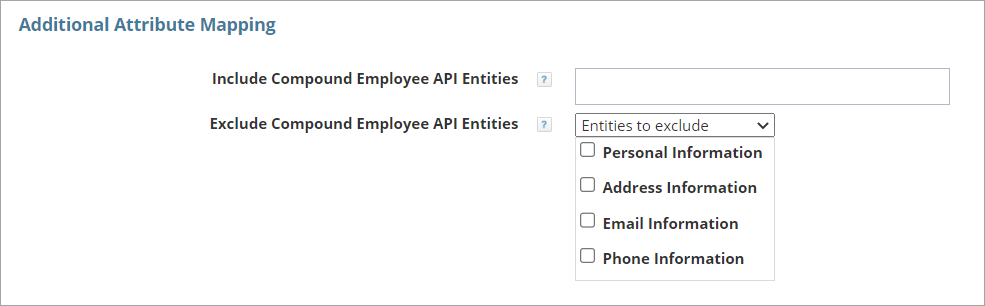
-
In the Include Compound Employee API Entities field, enter the name of the compound employee API extended sub-structures/entities to query for additional attributes. Use commas to separate multiple values.
-
In the Exclude Compound Employee API Entities dropdown menu, select the entities that you want to exclude from your aggregation results. Use this feature to separate Personally Identifiable Information (PII) data from your aggregation results. If you want to exclude compound employee API entities in aggregation, then you can select the entity from the list and that will cause their associated attributes to be excluded from your aggregation results. For example, if you select Personal Information from the list, then attributes associated to personal information (e.g., first name and last name) are not aggregated.
Define the schema attribute name and the navigation path the connector uses to aggregate the data from SuccessFactors.