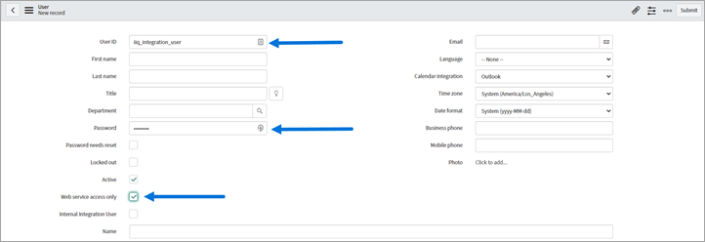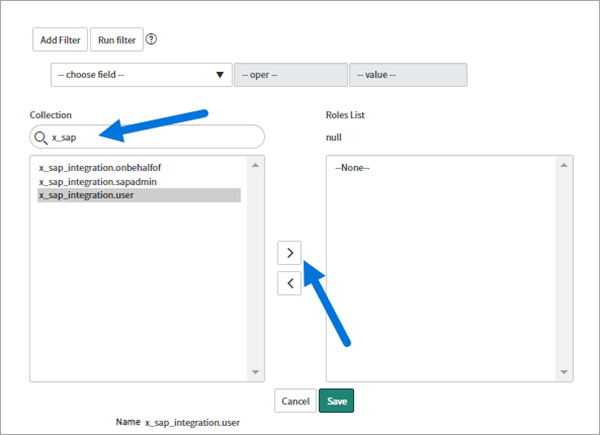ServiceNow Service Account Setup
A Service Account is required to be created in ServiceNow to be used to connect and record the transactions in IdentityIQ. This section outlines the parameters to create the account along with the required roles to be provided.
-
Create a ServiceNow User with the following suggested value for the user ID:
iiq_integration_userThe password should be created as per your organization's standards. Save this password for further configuration. Select the checkbox for Web Service Access Only. This indicates that this user is a Services Account used for integrations and can not be logged in to the user interface.
-
Add the role
x_sap_integration.userto the newly created Services Account.This provides the necessary privilege to the created user.