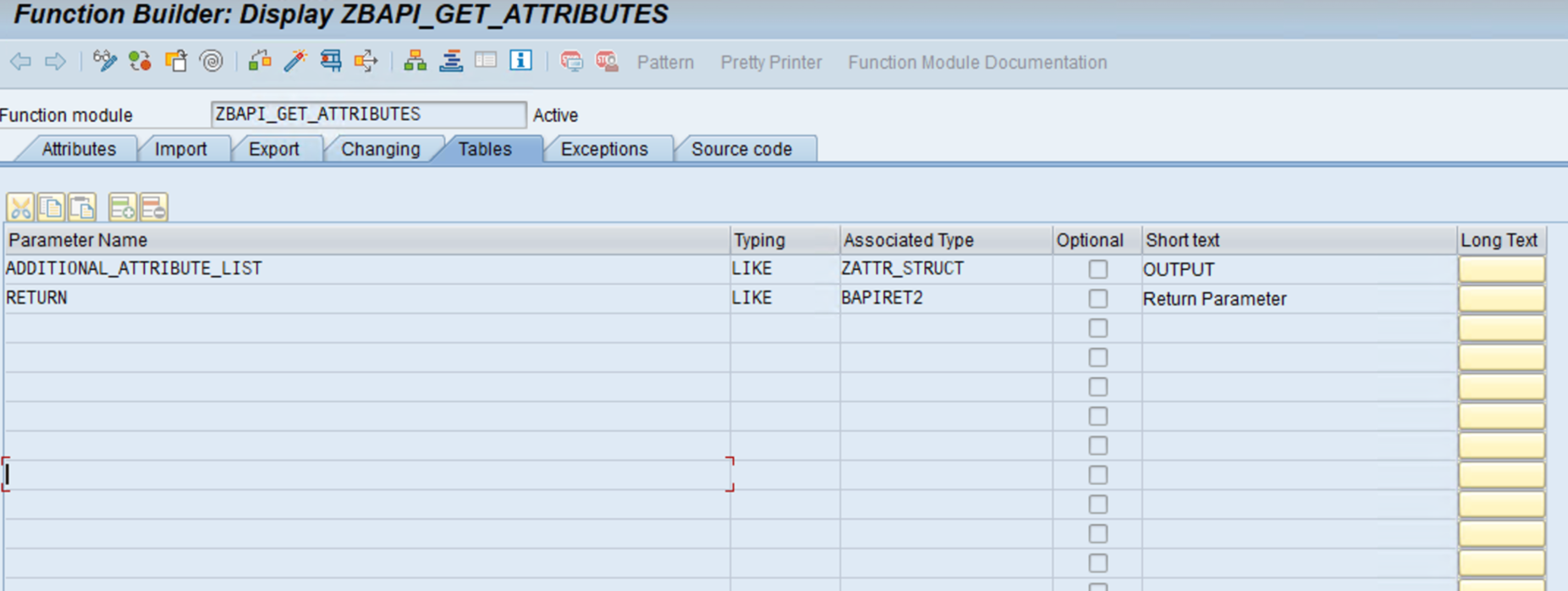Troubleshooting
If you encounter any of the following issues or errors, SailPoint recommends that you follow the guidance provided below to resolve the error before contacting SailPoint Support.
Resolution: Make sure that the additional attribute description in the account schema matches the name of the attribute configured in additional attribute BAPI.
Getting the version of the native layer: java.lang.UnsatisfiedLinkError: no sapjco3 in java.library.path
Resolution: Download the latest SAPJCO.jar and SAPJCO.dll files from SAP Marketplace and use that SAPJCO.jar file with the latest downloaded SAPJCO.dll file.
Resolution: For applications upgraded from IdentityIQ version 6.4 patch 3 and below to IdentityIQ version 7.0 Patch 3, add the following attributes in the feature string: PROVISIONING and SYNC_PROVISIONING
ERROR SPSAPROUTER: route permission denied (xxx.xx.X.X to xxx.xxx.Y.Y, 3300.)
Resolution: Add the following entry in the saprouttab of your SAProuter:
P xxx.xx.X.X xxx.xxx.Y.Y 3300
Activate the new saprouttab with the following command or restart the SAProuter:
saprouter -n
[ConnectorException] [Error details] Destination Listener not initialized. Please make sure that all required libraries are in path.
Resolution: This issue can be resolved by performing the following procedure:
-
Create a folder / directory and place all the required libraries in it as mentioned in Prerequisites.
-
Set the following environment variable:
-
LD_LIBRARY_PATH: The location of libraries in Linux -
PATH: The location of libraries in Windows -
CLASSPATH: The location of libraries in Linux / Windows
Examples:
For Linux:
LD_LIBRARY_PATH=/home/admin/lib
CLASSPATH = /home/admin/lib/sapjco3.jar
For Windows:
PATH=/home/admin/lib
CLASSPATH = /home/admin/lib/sapjco3.jar
-
For update operation (provisioning) of Email and System User Name (SY-UNAME) attributes, the access request is displayed as pending even when the Perform Identity Request Maintenance task is performed.
Resolution: Perform the following:
-
For Email on Managed System:
-
In transaction SE11, enter the domain value as
COMM_ID_LONG. -
Select the Definition tab and then select the Lower Case checkbox.
-
-
For System User Name (SY-UNAME):
-
Enter the value in uppercase when updating from IdentityIQ.
-
Resolution: If custom BAPI displays an error, enter the following entry key in the application debug page:
<entry key="exceptionsToIgnore">
<value>
<List>
<String><message></String>
</List>
</value>
</entry>Example:
<entry key="exceptionsToIgnore">
<value>
<List>
<String>Blocked</String>
</List>
</value>
</entry>_JCo initialization failed with java.lang.UnsatisfiedLinkError: C:\apache-tomcat-9.0.35\webapps\identityiq\WEB-INF\lib\sapjco3.dll: Can't find dependent libraries
Resolution: To resolve the issue implement the following setup:
Microsoft Visual Studio 2005 C/C++ runtime libraries (version 8.0.50727.6195)
The VC++ 2013 can be downloaded from https://support.microsoft.com/en-us/help/4032938/update-for-visual-c-2013-redistributable-package.
Could not initialize class com.sap.conn.jco.rt.JCoRuntimeFactory
Resolution:
The following error message is displayed when using the /SAILPOIN/SAIL_READ_TABLE or /SAILPOIN/SAIL_READ_TABLE_LEG function modules:
Exception during aggregation. Reason: java.lang.RuntimeException: ASSIGN_TYPE_CONFLICT while querying table *Table_Name*. One of the fields queried (field1,field2,field3… ) may have incorrect COLUMN_LENGTH or COLUMN_DTYPE set in /SAILPOIN/CONF table. Please refer ASSIGN_TYPE_CONFLICT in troubleshooting section of documentation for more details.
Resolution: Ensure COLUMN_LENGTH/COLUMN_DTYPE is correctly configured for the fields of *Table_Name* in the /SAILPOIN/CONF table. This can be validated through the t-code "SE11" while viewing the table details, under the Fields tab.
Resolution: Ensure that SailPoint's function module is installed on the SAP system as per Install SAILPOIN Add-On.
This error is Caused by class com.sap.conn.jco.JCoException: (104) Data was lost while copying a value.: Message 341 of class 00 type X: SAPSQL_DATA_LOSS.
Resolution: If SAP has been patched to SP 17 or later, change the client language to a single character. For example, if the client language is EN, change it to E,as shown below:
<entry key="clientLanguage" value="E"/>
[ ConnectorException ] [ Error details ] Exception occurred while test configuration operation, refer logs for more details. Initialization of repository destination SAP FS failed: Unencrypted communication is rejected by this system.
Resolution – Please check the ‘snc/only_encrypted_rfc’ parameter on SAP server, if set to 1, SAP server expects encrypted connections to it. We need to either set the value for this parameter to 0 or setup SNC connection both on
"[ ConnectorException ] [ Error details ] Exception occurred while iterate operation, refer logs for more details. Field 'RETURN' is not a member of record 'TABLES'
Resolution:
-
Ensure the output of the custom BAPI includes the table
JCOTableswith the following names:-
ADDITIONAL_ATTRIBUTE_LIST
-
RETURN
-
-
Both
ADDITIONAL_ATTRIBUTE_LISTandRETURNtables must be placed under the TABLES tab of the custom BAPI definition. These tables are not included under the Export Tab. -
The Export tab should be left empty.
Aggregation fails as an exception under fetchAdditionalAttributes with a java.lang.NullPointerException error using a custom BAPI.
Resolution: Ensure you have the required permissions set. In the
Input under Import
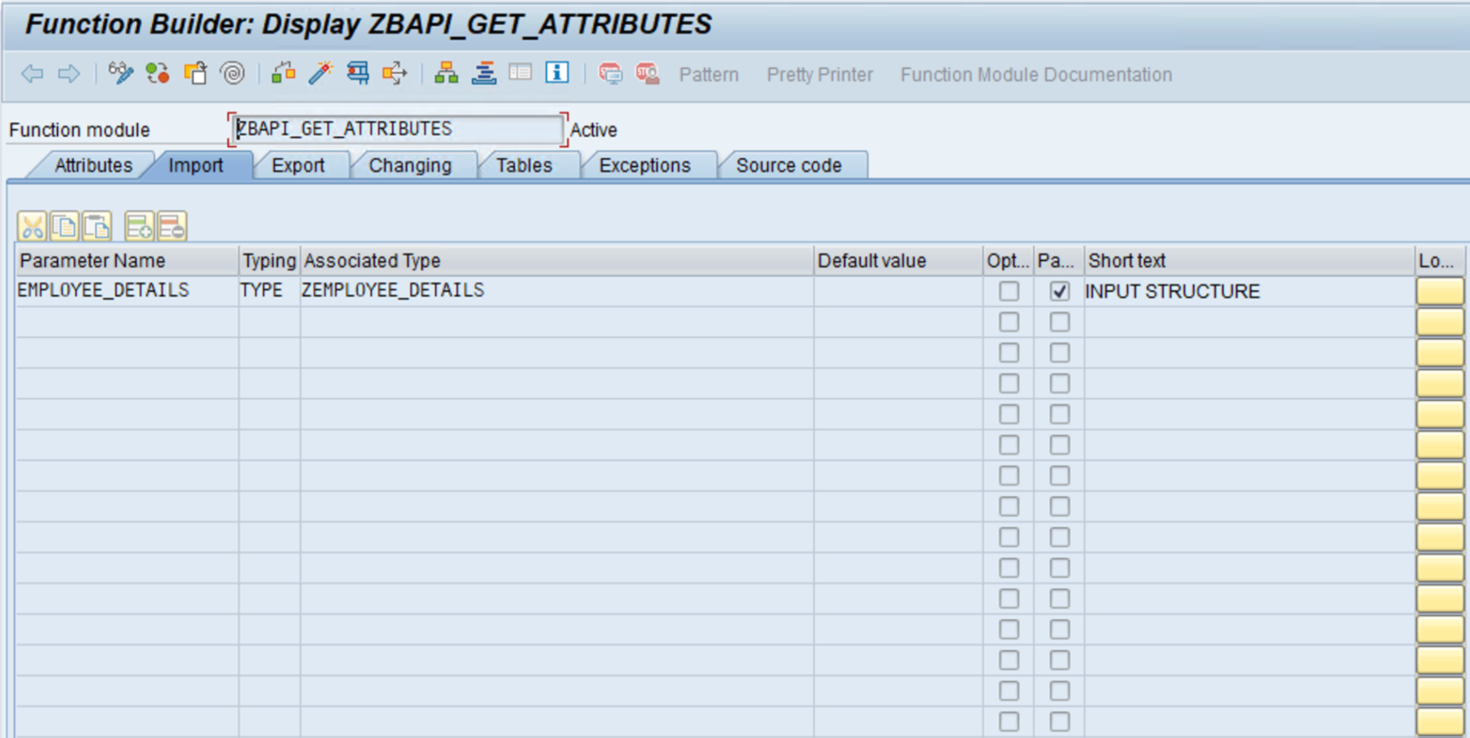
Output and Return under Tables column