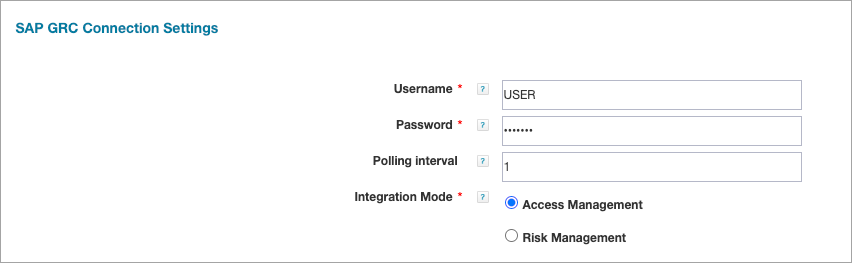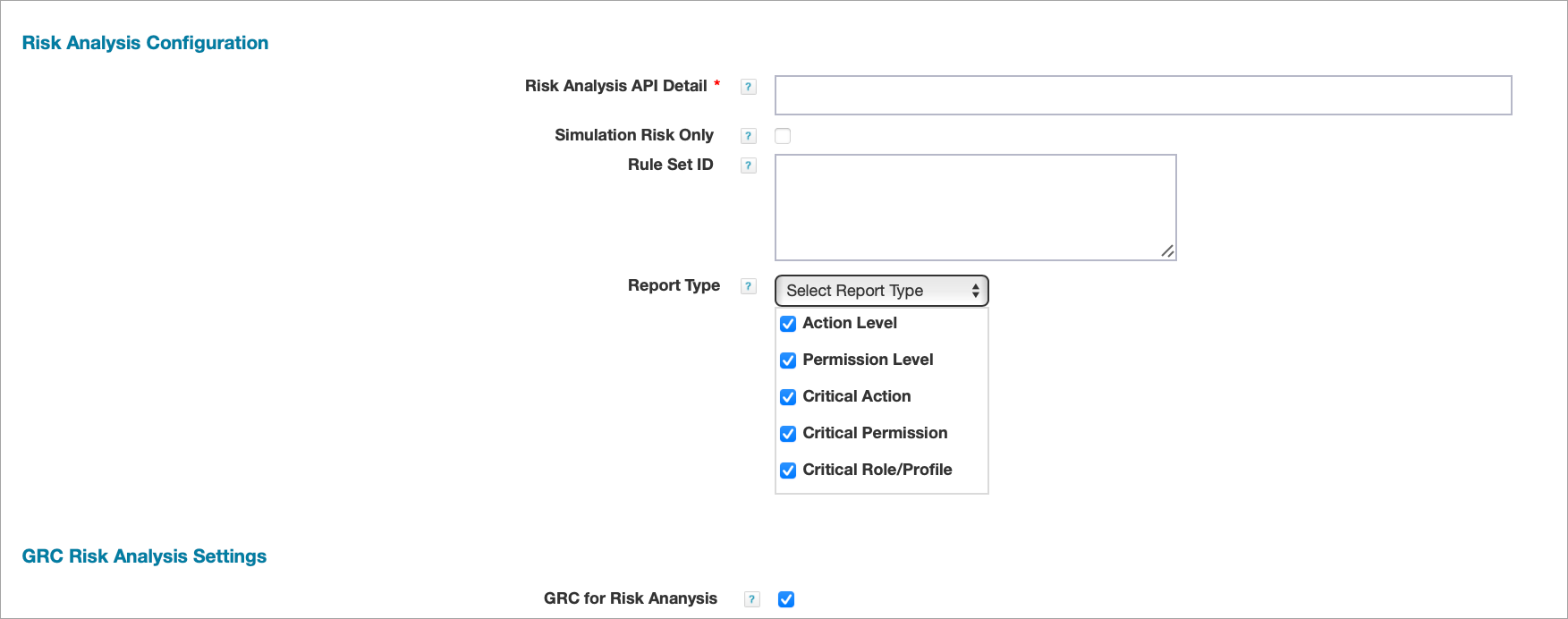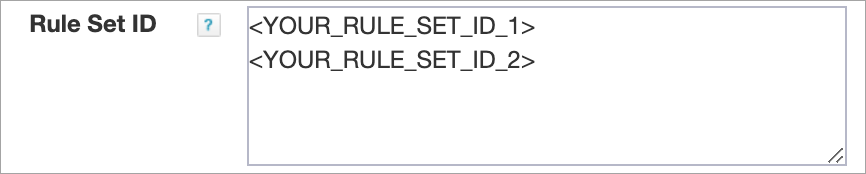Application Configuration
The following are the configuration parameters for SAP GRC:
-
Enter the User Name and Password of the user with appropriate permissions.
-
Enter Access Management as the Integration Mode.
-
Enter the Polling Interval. The default is 1.
-
Select the GRC for Risk Analysis checkbox to enable it.
-
In Risk Analysis API Detail, enter the endpoint URL for the SAP GRC Access Risk Analysis Web Service.
-
The format of the URL must be as follows: http://<SAP GRC Host Name>/sap/bc/srt/rfc/sap/grac_risk_analysis_wout_no_ws<WebService Binding URL>
-
-
Select Simulation Risk Only if you want to enable the feature.
-
If the value is set to false (default), violations will be analyzed for the combination of both the user's existing assignments and new assignments.
-
If the value is set to true, violations will be analyzed only for the user's new assignments.
-
-
In Rule Set ID, enter a list of rule set IDs against which risk will be analyzed. The default value is empty. If no rule set IDs are provided, the risk will be analyzed for all the configured rule set IDs in the SAP GRC system. Rule set IDs must be provided in list form, one below the other.
-
In Report Type, enter a list of report types used for SAP GRC proactive checks. All values are selected by default. Risk will be analyzed only against the report types that are selected. If no report types are selected, risk will be analyzed for all report types.