Importing the SAP GRC Application Rule
(Applicable only for Risk Analysis Integration Mode) The IdentityIQ Rule is required for populating IdentityIQ SAP application configuration parameters with the SAP GRC connector name.
Perform the following steps to import and execute the SAP GRC application rule:
-
Create the
sapGrcApplications.csvfile, which contains the following columns separated by a comma:-
IdentityIQ Application name
-
Respective SAP GRC Server side connector name. For example:
SAPAPPLICATION1, SAPGRCCONNECTOR
Note
Comments can be provided in thesapGrcApplications.csvfile using the hash (#) symbol at the beginning of the line. For example, you can enter comments for the column headers.Note
If the second column name is not provided then the IdentityIQ application name is treated as the SAP GRC connector name.
-
-
Create the
sapGrcRuleParameters.xmlfile, which will contain the following map of arguments that are required to pass externally to the rule:-
path: Path of the
sapGrcApplications.csvfile. -
separator: Separator used in the
sapGrcApplications.csvfile to separate the IdentityIQ application name and respective SAP GRC Server side connector name. For example:Copy<Map>
<entry key='path' value='E://SAPGRCApplications.csv'/>
<entry key='separator' value=','/>
</Map>
-
-
Import the
sapGrcApplicationsRule.xmlIdentityIQ Rule, which populates the IdentityIQ SAP application configuration parameter with the SAP GRC connector name.-
The
sapGrcApplicationsRule.xmlfile is present in theWEB-INF/configfolder. -
From the console, run the following commands:
import sapGrcApplicationsRule.xml
rule "Mapping GRC Connector Name to SAP based Application" <path of sapGrcRuleParameters.xml file>
For example:
rule "Mapping GRC Connector Name to SAP based application" "E://sapGreRuleParameters.xml"
The following figure displays the output of the above performed steps:
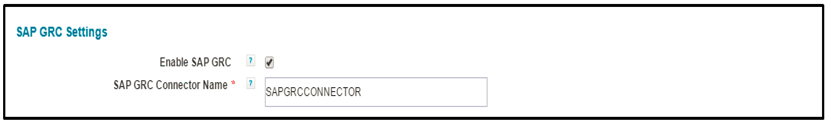
-
Logging for the Rule -
Enter the following line to set logging for the rule in the log4j.properties file:
log4j.logger.SAPGRC.sapGrcApplicationsRule=debug