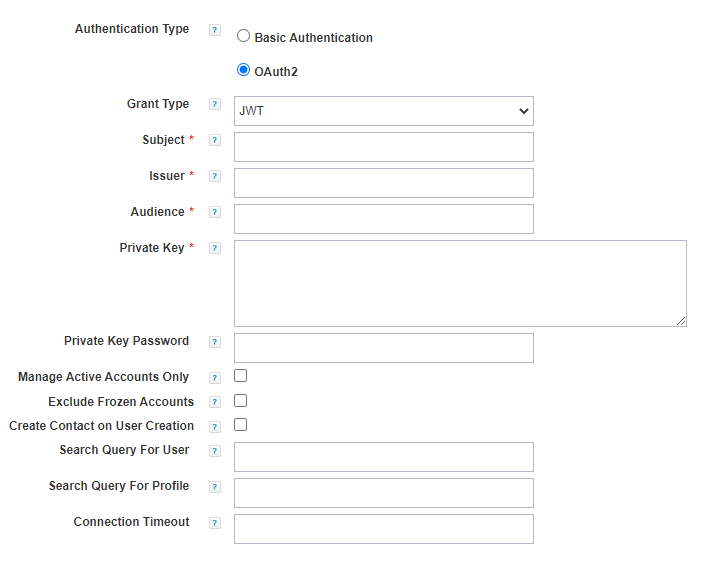Grant Type: JWT
The Salesforce source supports the JSON Web Token (JWT) Grant type.
Note
If you experience any issues with this configuration, refer to the Troubleshooting topic.
-
Enter the username of the Salesforce user in the Subject field.
-
Enter the OAuth Client ID for the connected application for which you registered the certificate in the Issuer field.
-
Enter the recipient for which the JWT is intended in the Audience field.
-
Enter the Private Key to be used to assert the JWT.
Note
The private key should be in standard PKCS #1 format. Currently, SailPoint doesn't support private keys in PKCS #8 format. -
Enter the Private Key Password for the Private Key.
Note
This is only needed if the Private Key is encrypted with a passphrase. -
Select Save.
On the Salesforce source UI, configure the following fields:
The OAuth Client_ID or the connected application for which you registered the certificate.
The subject must contain the username of the Salesforce user.
JWT audience for authorization. This the recipient for which the JWT is intended.
The private key to be used to sign the JWT.
Note
The private key should be in standard PKCS #1 format. Currently, SailPoint doesn't support private keys in PKCS #8 format.
Password for the provided private key. This is only needed if the Private Key is encrypted with a passphrase.