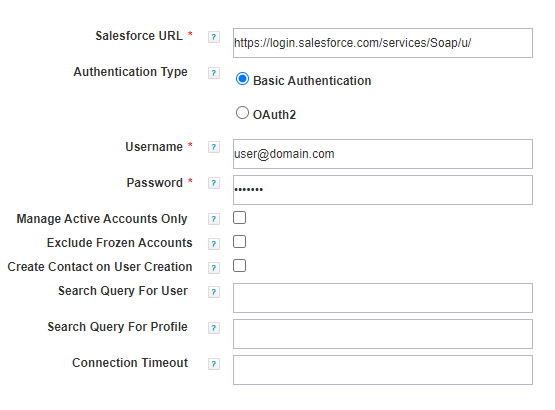Connecting SailPoint with Basic Authentication
The Salesforce application supports Basic Authentication. In IdentityIQ, configure the following fields:
-
Enter the fully qualified URL to the root of the Salesforce server in the Salesforce URL field. For example:
http://login.salesforce.com/services/Soap/u/
To find the URL of your site, log in to salesforce.com:
-
Select Develop under the Application heading.
-
Go to API > Generate Partner WSDL.
-
Select Generate.
The URL is located under the SalesforceService service name.
Important
In Salesforce, if you enable Prevent SOAP API Login from https://login.salesforce.com under My Domain Settings > Policies > Login Policy, then you must also modify the default URL to provide a domain-specific URL.
Your domain-specific URL is found in My Domain Settings, listed as the Current My Domain URL.
Your default URL should be in this format:
https://<Current My Domain URL>/services/Soap/u/For example if your Current My Domain URL is
example.my.salesforce.comthen the default URL ishttps://example.my.salesforce.com/services/Soap/u/ -
-
Enter the Salesforce account name that has the required permissions in the Service Account field.
-
Enter the Salesforce account password in the Password field.
Note
This is the API user's Salesforce.com password. If the client's IP address has not been added to your organization's allowed list, you must add a security token to your password for OAuth2 authentication. -
Select Save.