Configuring BMC Remedy AR System for IdentityIQ Integration
This section provides the required information for configuring IdentityIQ to integrate with BMC Remedy Action Request System (AR System). This integration enables IdentityIQ to create Change Management tickets for requested revocations, track ticket numbers in association with revocation tasks, and update IdentityIQ with the status of current Change Management tickets.
The following steps should be performed to modify the default Remedy integration configuration for a specific BMC Remedy application instance.
-
Confirm the default Remedy Change Management Application Web Services exist. This is done by launching the BMC Remedy Administrator, expanding the appropriate server object and clicking on the "Web Services" object.
-
Next, obtain the environment-specific Web Service "endpoint" by performing the following steps:
-
Double-click on the Web Service and select the WSDL tab. Copy the WSDL handler URL into your buffer (For example, Ctrl-C)
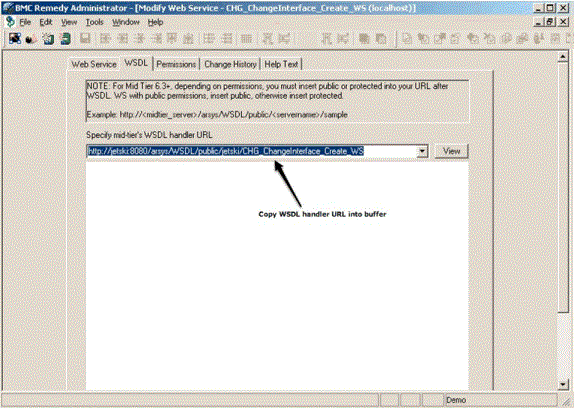
-
With a web browser, visit the WSDL URL for the web service by entering the URL into the browser address field and pressing return.
-
Search for soap:address location= to find the endpoint URL. Copy this value. It will be used to replace the endpoint URL in the default IdentityIQ Remedy IntegrationConfig object.

-
Review the Create InputMap section of the WSDL to understand the fields available for population through the Web Service. These fields should correspond to the fields listed in the <soapenv:Body> section of the default IdentityIQ IntegrationConfig object
-
-
Once you are familiar with the WSDL, modify the default IdentityIQ Remedy integration using the information collected about the web service.
-
In the <IntegrationConfig> element of the integration configuration, modify the username and password entries in the attributes map to contain the credentials required for authentication to the web service.
-
In the <IntegrationConfig> element of the integration configuration, modify the provision entry of the Attributes map by setting the endpoint, and, if necessary, the namespace, the prefix, the responseElement, and the soapMessage attributes (the default values: IdentityIQ Remedy IntegrationConfig):
-
Set the value for endpoint to the value located in the WSDL earlier.
The value in the IdentityIQ integration configuration must be a valid HTTP URL and have any special characters escaped. The most common change that must be made is to replace all & symbols with &
-
The value for namespace comes from the targetNamespace attribute of the xsd:schema element in the WSDL.
-
The value for prefix is the prefix of the XML elements that will be contained in the SOAP response sent by the mid tier server.
-
The value for responseElement should be the ARS form field that corresponds to the id of the form that the web service creates.
-
The value for soapMessage should be the SOAP message body that IdentityIQ will send to ARS. The exact format of this message is a function of the form that is published as described by the form's WSDL. The XML elements in the soapenv:Body element should be changed to match the ARS form fields for the published web service. Each required ARS form field must have an element in the SOAP message. The value can be fixed or can be a variable that will be substituted using IdentityIQ's Velocity templating.
-
-
The information in the reference section above show the variables that are provided and the example integration configuration provides examples of how they are used.