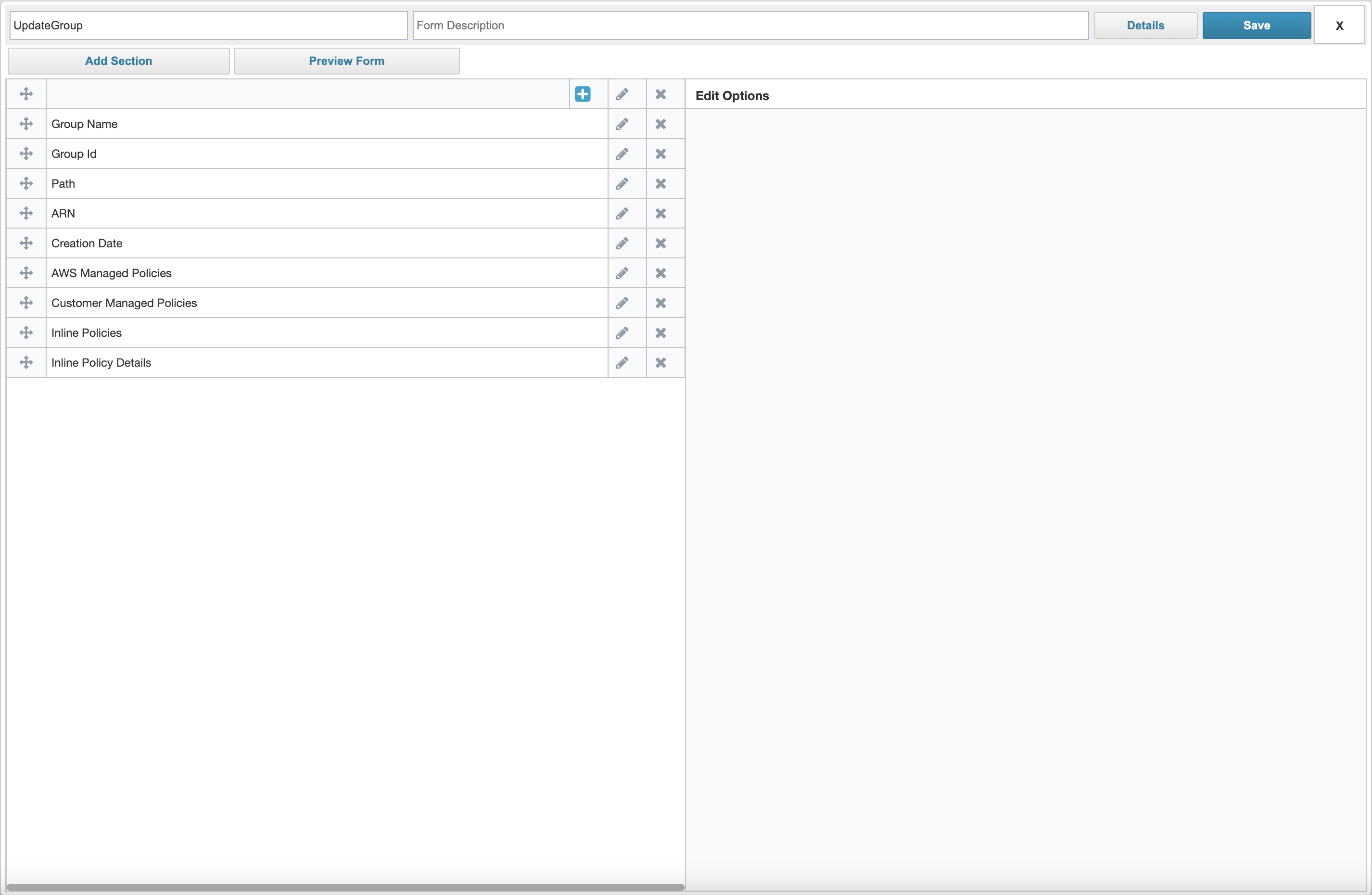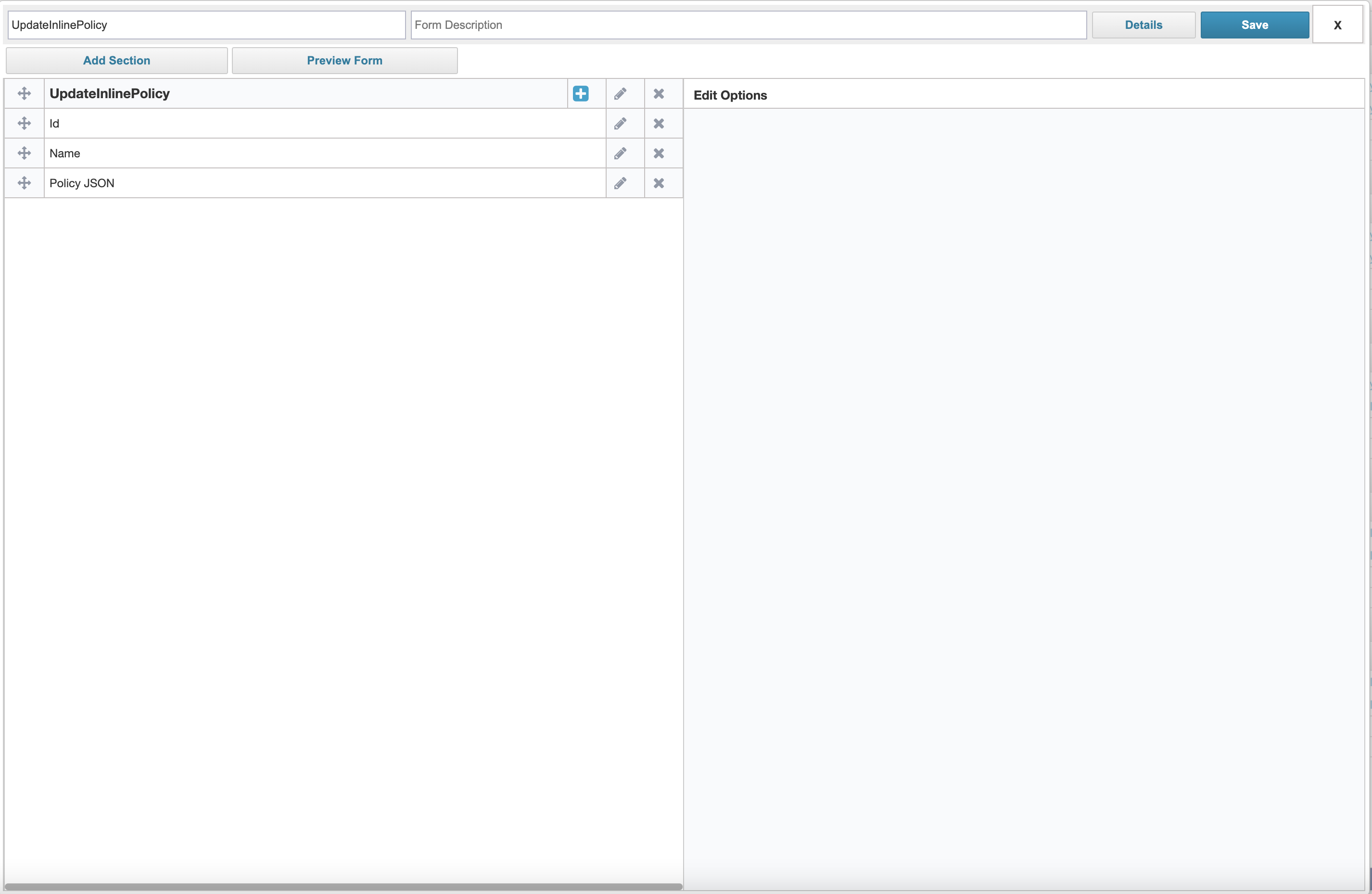Creating and Updating Inline Policy for Group and User
Use the following for creating inline policies for Group and User.
Inline Policy for Creating the IAM Group
In the existing Policy Form for UpdateGroup, add the following attribute:
inlinePolicyDetail(type=string and multi-valued, Editable=true)
-
Inline Policy for Creating the IAM User
To create an Inline Policy for a user, add the
inlinePolicyDetailsattribute in the account schema and make it multi-valued.Inline Policy for Updating the Group and User
Add the following attribute in the inlinePolicy update form:
-
id -
Name -
Policy JSON
Updating of the inline policy attached to a Group and User only supports the
PolicyJSONattribute. To perform an update, add thefeatureStringforInlinePolicyschema and make thePolicyJSONattribute editable in the Inline Policy Update Form.Use the following to add the
featureString:featureString="PROVISIONING, NO_GROUP_PERMISSIONS_PROVISIONING"
To create the inline policy for the Group and User, provide the JSON in the following format:
Copy{
"policyName": "InlinePolicyName",
"policyDocument": {
"Version": "2012-10-17",
"Statement": [{
"Sid": "VisualEditor0",
"Effect": "Allow",
"Action": "iam:ListRoles",
"Resource": "*"
}
]
}
} -