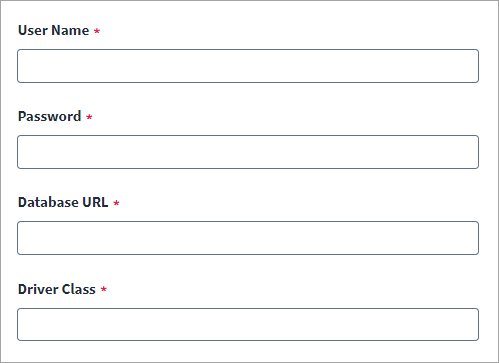Connection Settings
Provide the information required to connect and interact with the source.
-
Go to Connection Settings.
-
In the User Name field, enter the user name for the service account. For more information on creating the service user, refer to Required Permissions.
-
In the Password field, enter the password for the service account.
-
In the Database URL field, enter the Database URL or your DB2 Server.
-
In the Driver Class field, enter the fully qualified name of the DB2 driver class.
-
Select Save.