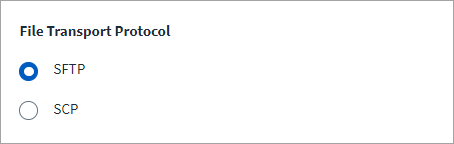Configure File Transfer Protocol for Aggregation
In the Additional Settings tab, you can configure the file transfer protocol you want to use for aggregation operations.
-
Do one of the following:
-
Select the SFTP radio button to use Secure File Transfer Protocol (SFTP) for aggregation operations. This is the default.
-
Select the SCP radio button to use Secure Copy Protocol (SCP) for aggregation operations.
-
-
Select Save.