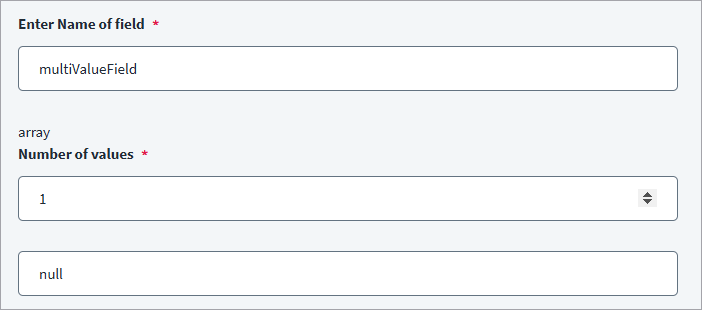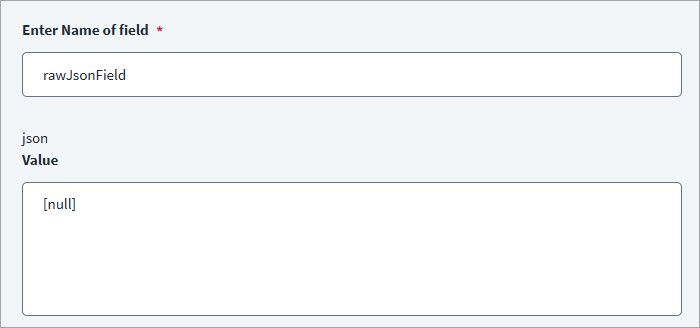Troubleshooting
If you encounter any of the following issues or errors, SailPoint recommends that you follow the guidance provided below to resolve the error before contacting SailPoint Support.
Resolution: You need to manually add the required headers in the request using the REST APIs and update the source. Following are the steps to include headers in the API request:
-
Use GET API to get to the particular SDIM using its Id.
-
Add the header you want under the
provisionto create a ticket or else add the header under thecheckStatusto check the status of a ticket.For example, to create a ticket add the custom header under
provisionas shown in the body of the request:Copy"id": "8863a433fec3",
"name": "xyz Generic SDIM",
....
"provision": {
....
"headers": {
"Accept": "application/json",
"Content-Type": "application/json"
}
}To check status of a ticket add the custom header under
checkStatusas shown in the body of the request:Copy"generic": {
"checkStatus": {
....
headers": {
"Accept": "application/json",
"Content-Type": "application/json"
}
}, -
Update the Source using PUT API.
Resolution:
The Steps to add an Empty Array so the connector can pass it to the managed system are as follows-
-
Request to Enable Feature Flag on ISC:
CON_SDIM_EMPTY_ARRAY_SUPPORT -
Go to Integration Edit page.
You can enable this feature in two ways:
Option 1: Add a Multi- Valued Field in Ticket Creation
-
Create a multi-valued field with any field name.
-
Assign a single value with
nullas its value.
Option 2: Add a Raw JSON Field.
-
Add a raw JSON field with the following value
[null]
-