OAuth2 Authentication
For OAuth2 authentication, there are two grant types:
-
Password
-
Refresh Token
In the Grant Type drop-down list, select either Password or Refresh Token as the grant type.
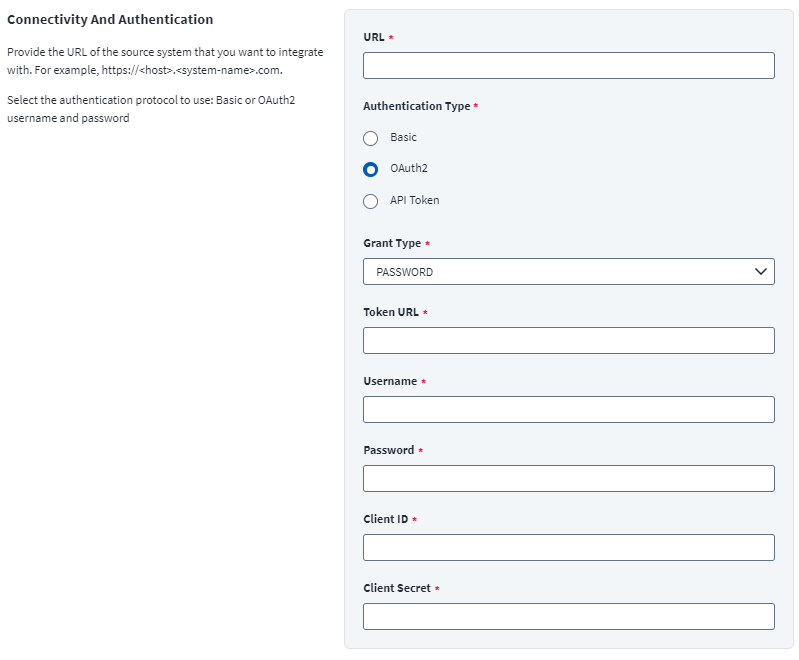
-
In the Token URL field, enter the location of the token endpoint that the instance uses to retrieve token.
-
In the Username, Password, Client ID, and Client Secret fields, enter the respective values for OAuth2 authentication.
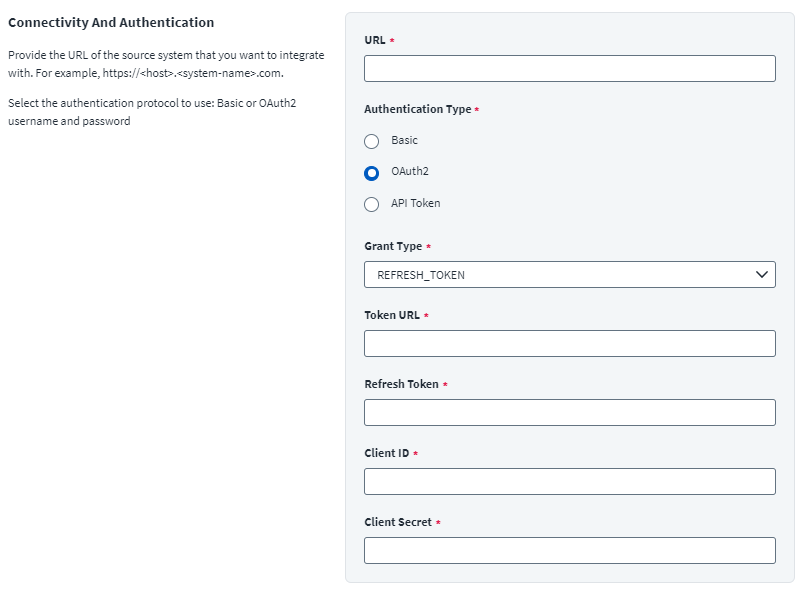
-
In the Grant Type drop-down list, select REFRESH_TOKEN.
-
In the Token URL field, enter the URL required for OAuth2 authentication.
-
In the Refresh Token field, enter the refresh token for OAuth2 authentication.
-
In the Client ID and Client Secret fields, enter the values for OAuth2 authentication.
Note
To configure OAuth2, refer to the Managed System documentation for detailed instructions.