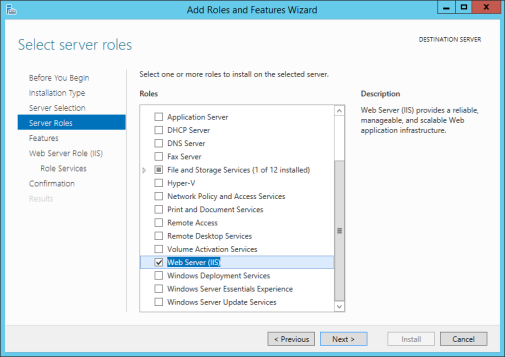Add the “IIS Management Console” Role for Activity Monitoring
The SharePoint Activity Monitoring agent requires the “IIS Management Console” role to gather all view logs paths.
Enable the role on the server where the Activity Monitor service is installed:
-
Open the Server Manager.
-
Click Manage and then Add roles and features.
-
Click Next until reaching the Server Roles screen.
-
Select Web Server (IIS) and then click Add Features on the confirmation dialog.
-
Click Next until reaching the Role Services window of Web Server Role (IIS).
-
Scroll to the bottom and under Management Tools make sure the required IIS Management Console role is selected.
-
Click Next and then click Install on the Confirmation window.