Setting Account Mappings
- Navigate to Global Settings > Account Mappings.
- Create a new attribute by clicking Add New Attribute.
-
Set the following values:
- Attribute Name (with the same character case): siqAccountName
-
Display Name: File Access ManagerAccount Name
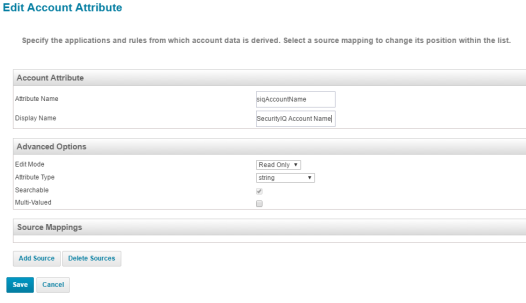
- Click Add Source to add a new source.
-
Select Global Rule.
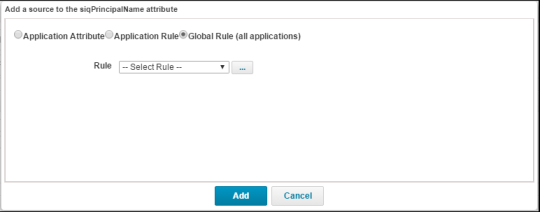
-
Click the ellipsis button (…) to the right of the Rule field.
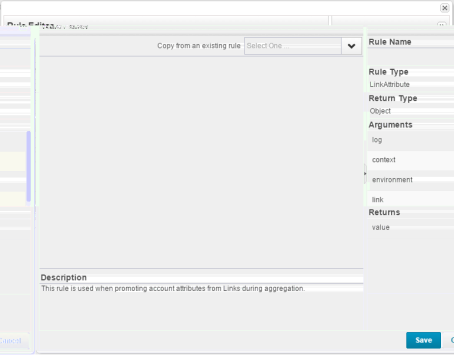
-
Set the following values:
- Rule Name: SIQ Account Name
-
Source code:
Copyimport sailpoint.object.Application;
import sailpoint.object.Link;
import sailpoint.tools.Util;
import java.util.List;
value = null;
if (link != null) {
Application app = link.getApplication();
if (app != null && app.type.equalsIgnoreCase("Active Directory - Direct")) {
String msDSPrincipalName = link.getAttribute("msDS-PrincipalName");
if (Util.isNotNullOrEmpty(msDSPrincipalName) && msDSPrincipalName.contains("\\") ) {
value = msDSPrincipalName;
}
else {
String sAMAccountName = link.getAttribute("sAMAccountName");
String distinguishedName = link.getAttribute("distinguishedName");
List settings = app.getAttributeValue("domainSettings");
if (settings != null && Util.isNotNullOrEmpty(sAMAccountName) && Util.isNotNullOrEmpty(distinguishedName)) {
distinguishedName = distinguishedName.toLowerCase();
String userDomainDN = distinguishedName.substring(distinguishedName.indexOf(",dc=") + 1);
for (Map settingObj : Util.iterate(settings)) {
if (!Util.isEmpty(settingObj)) {
String domainNetBIOSName = Util.getString(settingObj, "domainNetBiosName");
String domainDN = Util.getString(settingObj, "domainDN");
if (Util.isNotNullOrEmpty(domainNetBIOSName) && Util.isNotNullOrEmpty(domainDN) && userDomainDN.equalsIgnoreCase(domainDN)) {
value = domainNetBIOSName + "\\" + sAMAccountName;
}
}
}
}
}
}
}
return value;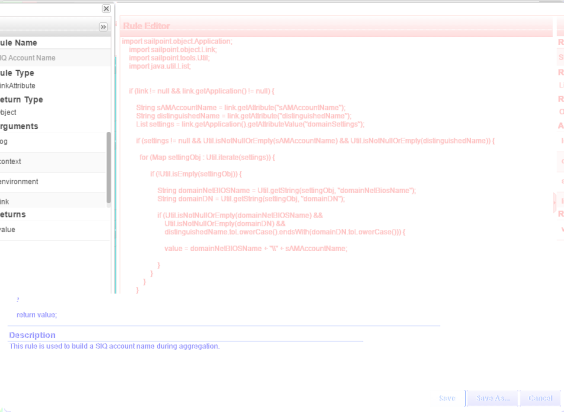
- Click Save.
-
Select SIQ Account Name from the Rules selection.
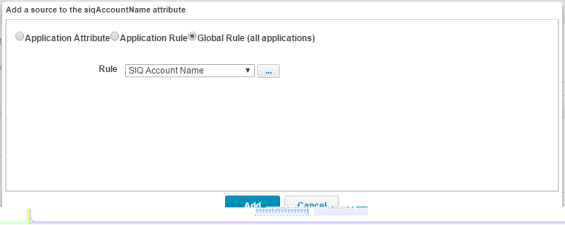
-
Click Add
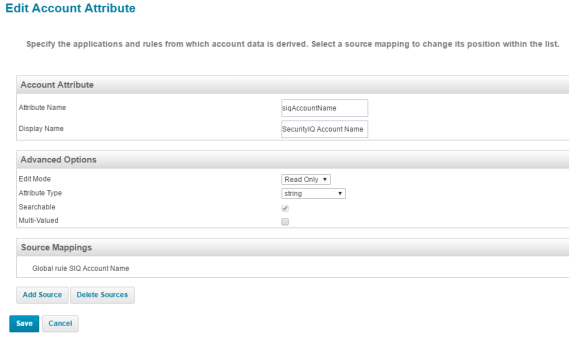
- Click Save.
- Create a new attribute by clicking Add New Attribute.
- Set the following values:
- Attribute Name (with the same character case): siqPrincipalName
-
Display Name: File Access Manager Principal Name
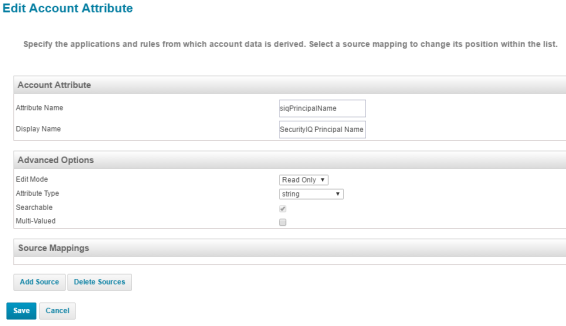
- Click Add Source to add a new source.
- Set the following values:
- Application: The Active Directory application name
-
Attribute: userPrincipalName
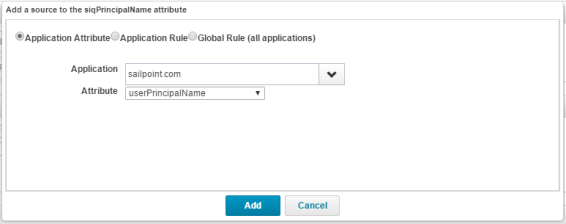
-
Click Add.
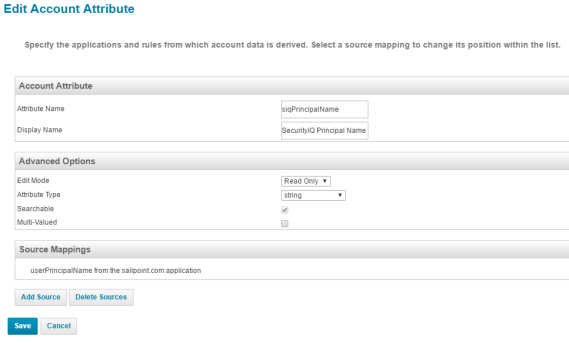
- Click Save.
To force IdentityIQ account mappings to be updated, run the Active Directory Account Aggregation task with option "Disable optimization of unchanged accounts" checked.