Enabling Event Publishing in the File System
Open Unisphere and Navigate the File tab in the right pane under Storage.
Click the File Systems tab.

To enable activities for a file system:
-
Double click the File System to open the File System Properties window.
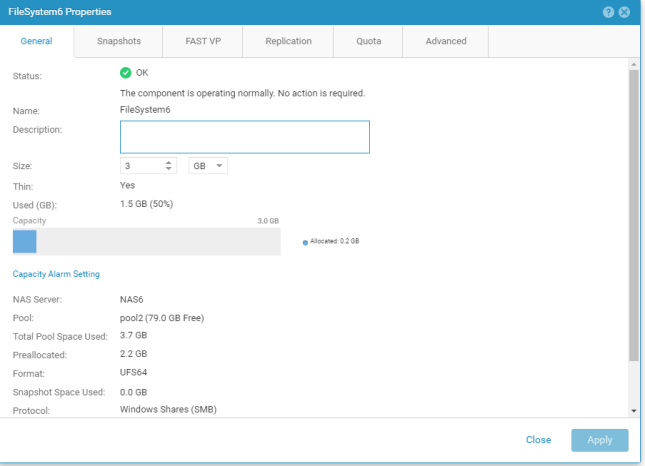
-
Click the “Advanced” Tab to open the advanced configuration tab.
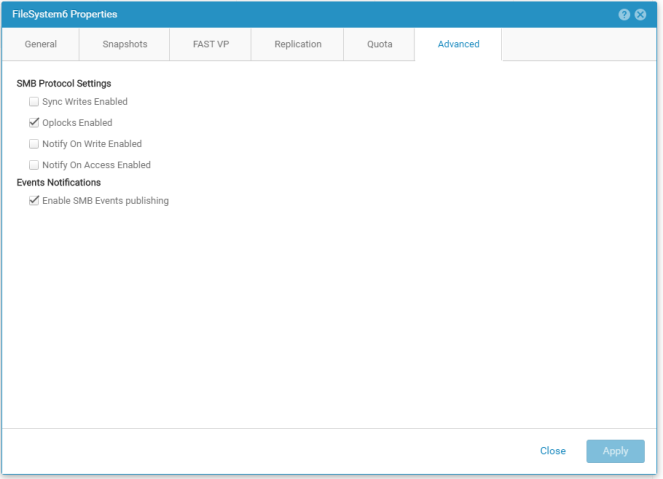
- Check Enable SMB Events publishing and click Apply.