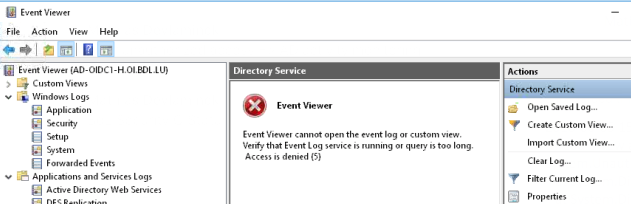Cannot Access Event Log
Event Viewer of the domain controller fails to open
Open the event viewer of the domain controller on which the change was made, with the user configured in the Application configuration.
If the viewer fails to open, verify that the user has the permissions described in Active Directory User Permissions.
Access is Denied(5) Error when trying to access Directory Services
Navigate to Event Viewer (DC server name) > Applications and services Logs > Directory Services and verify that you have access to it.
If you get an Access is Denied(5)error (See image) , contact your Active Directory owner and ask to remove this restriction for the relevant SecurityIQ user. The access to Directory Service should be granted with EventLogReader group association.