Using the SailPoint Desktop Password Reset
The Desktop Password Reset is invoked from the Windows logon screen, but before you are logged on to the computer.
For security reasons and to limit access only to the internet and not to the system, pop-ups and shortcut keys are disabled (for example, right-click, Ctrl+O, Ctrl+S, Shift+left-click, and so on).
To invoke the Desktop Password Reset, select the Forgot Password? link located below the password field on the default Windows login screen as follows:
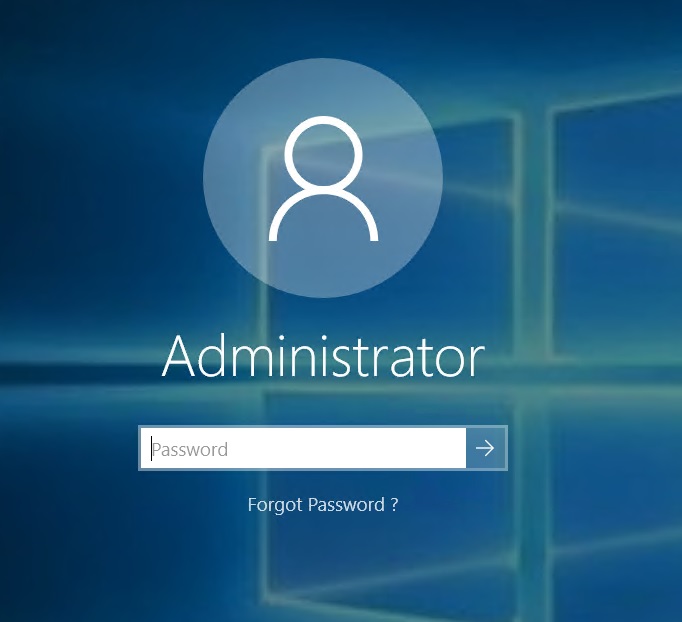
Depending on the parameters that are configured in the Configuration Utility, the Forgot Password? option will launch the Desktop Password Reset browser application.