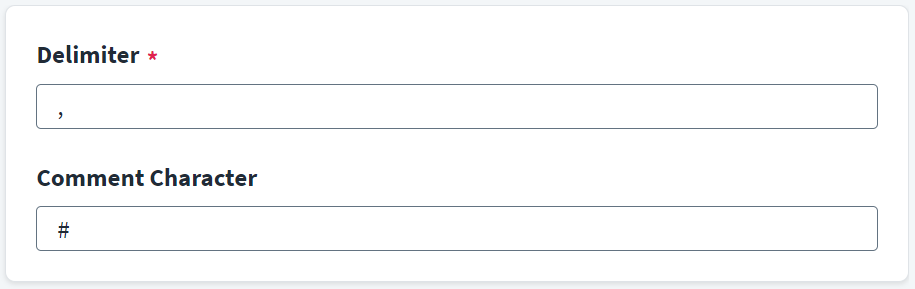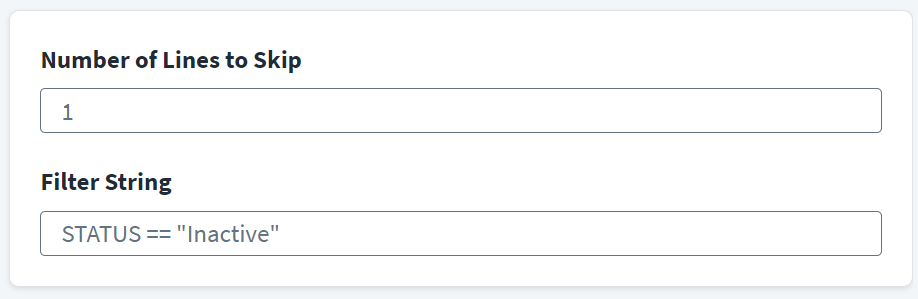Additional Settings
Configure the data parsing parameters and additional settings.
File Data Parsing Parameters
Define the characters that the connector recognizes as account data delimiters and ignorable comments within the delimited file. To configure the delimiter for group data, refer to Define a Group Data Parsing Delimiter.
-
Enter the character that you want to use as a delimiter in the Delimiter field. The default value is a comma (
,). The source only supports single character delimiters. To use a tab as a delimiter, provide its Unicode value:\u0009. -
Enter a comment character in the Comment Character field. Records starting with the comment character are skipped by the source. The default value is
#.
Define a Group Data Parsing Delimiter
The delimiter character the connector should use to parse group data is defined separately by the group.delimiter parameter. Set the group.delimiter parameter value using the SailPoint REST API as shown in the following PATCH example. The default value is a comma (,).
PATCH https://{orgName}.api.identitynow.com/v3/sources/:id
[
{
"op": "add",
"path": "/connectorAttributes/group.delimiter",
"value": <delimiter_character>
}
]Note
For more information on SailPoint's REST APIs, refer to Best Practices: REST API Authentication and REST API - Update Source (Partial) in the SailPoint Developer Community.
Skip Lines and Filter Strings
Configure additional settings related to how the connector reads the delimited file.
-
Enter the Number of Lines to Skip in the data file before parsing the data. For example, when the value is set to
1, the connector skips the 1st line of data from the input file along with the header line.Note
The first line of the input file consists of column headers so the connector always skips the header section during aggregation. -
Enter the string which represents a filter object in the Filter String field.
Any object matching this filter will be taken out of the dataset and will not be returned. For example, a filter that filters out all objects from the Marketing department is written as follows:
department=="Marketing"
-
Select Save.