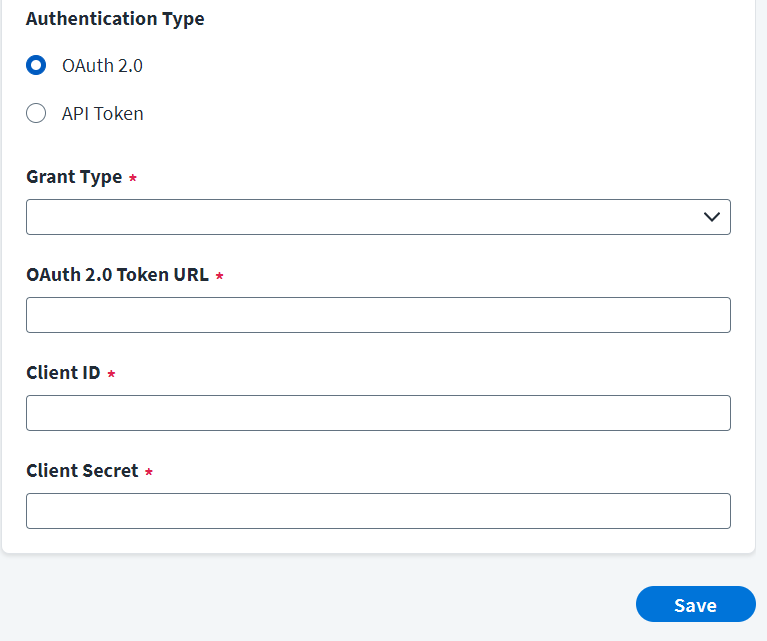OAuth 2.0 Authentication Type
You can use OAuth 2.0 authentication which uses an access token to authenticate a connection. Access tokens are generated based on the selected grant type. Currently, only Client Credentials is supported. A generated token can be used.
-
In the Connection settings, set the Authentication Type to OAuth 2.0.
-
Select Client Credentials from the Grant Type drop-down list.
-
Enter the OAuth 2.0 Token URL for generating an access token.
-
Enter the Client ID for OAuth 2.0 authentication.
-
Enter the Client Secret for OAuth 2.0 authentication.
-
Select Save.